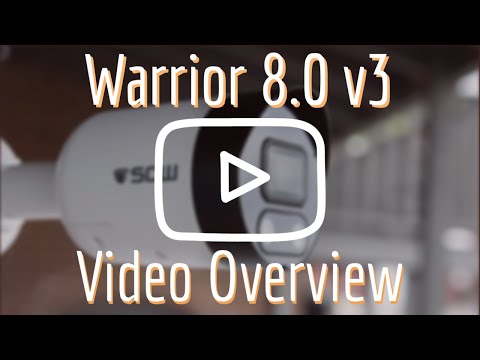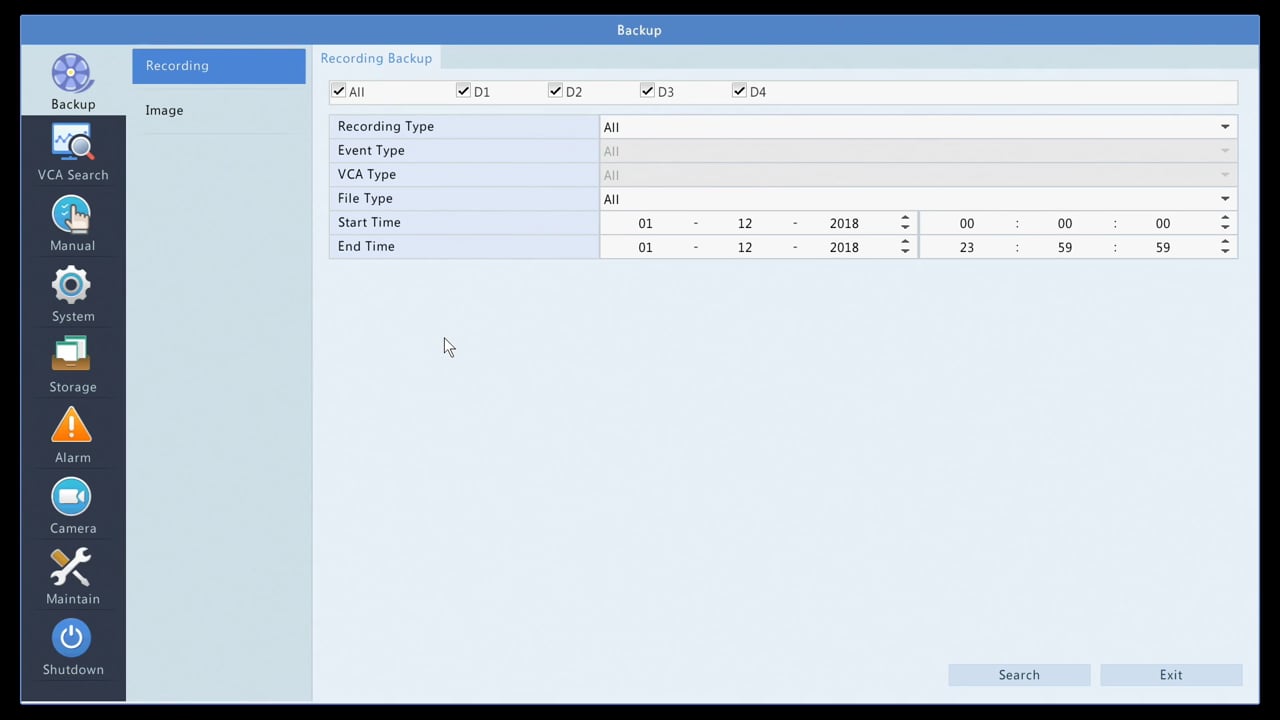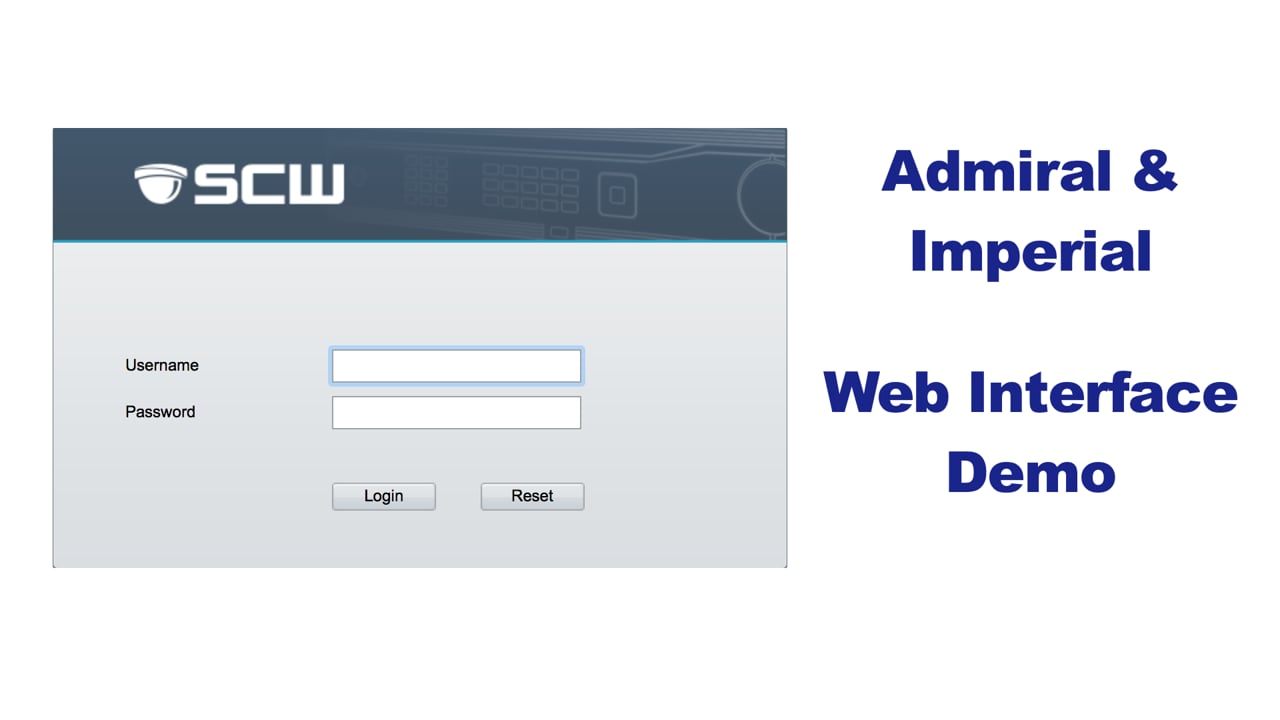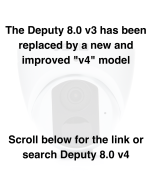10 Camera 4K Admiral Series
1 x Admiral 16 Channel 4K POE NVR
10 x Warrior 8.0 v3 or Deputy 8.0 v3
Contact your sales rep for a delivery timeline.
Cameras
4K (8MP) UHD @ 20 FPS: 3840 x 2160
86° or 112° options
IP67 Weatherproof
Infrared night vision up to 100 FT
-22°F to 140 °F temp rated
4MP vs 4K.
Software
VCA: Motion Detection & Intrusion Detection
Video Content Analytics (VCA) Search
VCA Event based Email Alerts
Remote Footage Download
1 Click Firmware Update
Learn when you would use VCA
Remote Viewing
Smartphone Apps
Tablet Apps
Windows Apps
Mac Viewing Apps
Internet Explorer Viewing
How Patent Wars have changed Browser Support
Hardware
Cat5e (RJ45) Ethernet to Network
Standard 3-Prong Wall Plug
SCWEasyConnect 2.0 ports on back for Plug and Play Admiral Line SCW camera auto-configuration up to 750 ft away
VGA Monitor Out
4K HDMI Out for TVs/Monitors
Footage Download via USB
Learn about automatic backup footage options
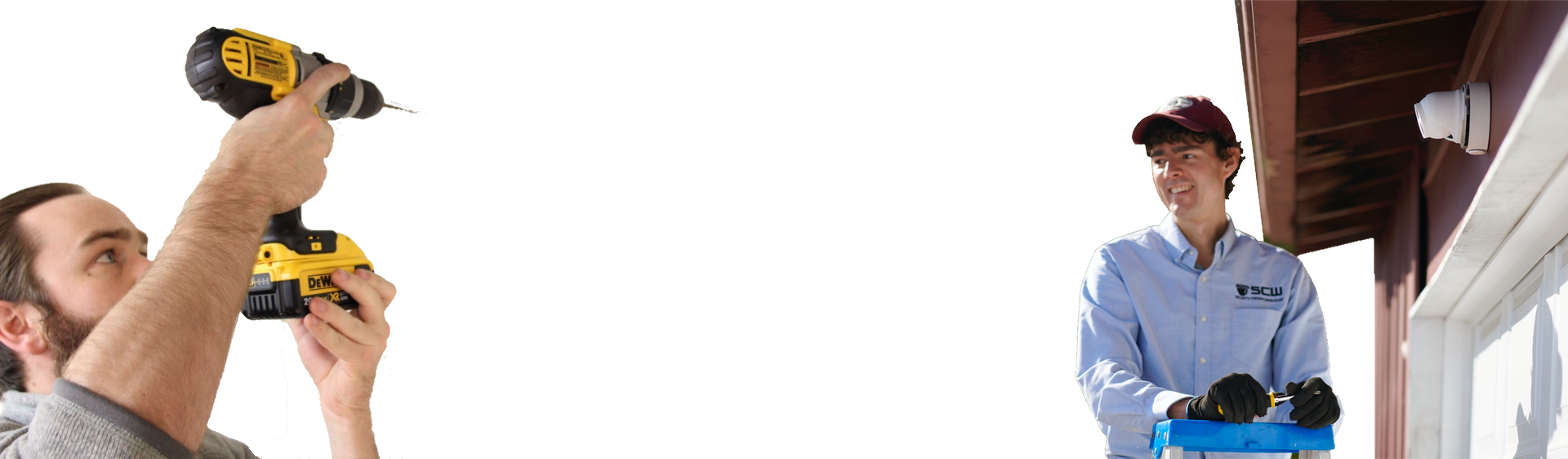
No Problem
Whether you plan to DIY install or want us to do it for you, we're as flexible as you need.
Get a Custom Quote for Equipment or Installation
This 10 Camera 4K Admiral Series Camera System is Customizable:
You can choose if you want bullet or dome cameras or half and half. If you don't know what to pick, please see our Bullet vs Dome cameras guide.
When you add this system to the cart, it will break up into individual cameras and recorder, so that you can further customize it, if you so choose. Please see our guide on How to Customize our Security Camera Systems if you want to sub one of the cameras in this package out for a specialty camera, like a PTZ or long range camera.
You can also choose your hard drive size when you add it to the cart. For this ten channel 4K Admiral Series system, 6TB hard drive will usually last around 6 days on continuous H.265 recording and 4-8x longer (4 to 6 weeks) when recording on motion. If you want a custom recording length, you can use our NVR storage calculator to determine how large of a hard drive you would need.
Camera Options
Although you can substitute any Admiral line SCW camera and have them work with this system, we have included two 4K fixed lens cameras in this customizable system bundle: The Warrior 8.0 v3 and The Deputy 8.0 v3. Both of the cameras in this system record at 4K (8 Million Pixels per frame - about four the quality of your 1080P HD TV) and both can be mounting indoors or outdoors, on the wall or on the ceiling/overhang. The main difference between the two cameras that come in this system bundle are the viewing angle and how far you can ID a face.

The Warrior 8.0 v3 - 26BF8M-V3 - 4K 8MP Fixed Lens Mini Bullet Camera
Weather

IP67
Full protection from dust, rain, snow, dew, frost, and sprinklers.
You can even submerge it for a few minutes.
Temp

Temperature rated from -22°F to 140°F
Humidity is rated between 10 and 95%.
Day/Night

Infrared night vision up to 100 FT
Larger image sensor for low light
Color video possible until 0.01 lux
Special

NDAA Approved M-Star CPU
Built in Microphone and Speaker
AI Enhanced Line Crossing & Intrusion Detection
Active Deterrence white light and alerts
True 120dB Wide Dynamic Range
The Warrior is our most popular camera model. It is tied with the Deputy in terms of how easy it is to install and position since neither camera requires you to remove any part of the camera to screw it into the wall/ceiling/soffit. This makes it ideal for outdoor use as you don't have a tendency to trap moisture in the lens, as is common with dome cameras, where you have to remove the outer glass dome to mount them. The 86.5-degree lens with 4K resolution is a great balance between covering a large area and identifying faces and license plates. Although you can use this camera inside or out, the most common use of the Warrior models (the camera comes in 2MP, 4MP, or 8MP) is to cover the side of buildings or large sections of yards.
Sample Photos taken by the Warrior 8.0 v3. Click to enlarge the images. Press ESC key to close.
| 10 FT | 25 FT | 50 FT | 75 FT | 100 FT |

|

|

|

|

|

Detect someone up to 175 feet
"Detecting" a face means being able to tell that a human face is in the picture.

Recognize someone up to 125 feet
"Recognizing" a face refers to being able to say "I have seen that person before" - even if you don't know or can't place who it is.

Identify someone up to 75 feet
"Identification" refers to being able to make out identifiable marks with enough certainty to make a sketch or claim.

The Deputy 8.0 v4 - 4K Fixed Lens Turret Camera
Weather

IP67
Full protection from dust, rain, snow, dew, frost, and sprinklers.
You can even submerge it for a few minutes.
Temp

Temperature rated from -22°F to 140°F
Humidity is rated between 10 and 95%.
Day/Night

Infrared night vision up to 100 ft
Larger image sensor for low light
Color video possible until 0.0025 lux lux
Special

Ultra Low Light Performance
NDAA Compliant M-Star SoC
AI Enhanced Intrusion Detection and Line Crossing
Built in Microphone & Speaker
Active Deterrence white light and alerts
MicroSD Card Slot
True 120dB Wide Dynamic Range
The Deputy is our second most popular camera model. It is tied with the Warrior in terms of how easy it is to install and position since neither camera requires you to remove any part of the camera to screw it into the wall/ceiling/soffit. This makes it ideal for outdoor use as you don't have a tendency to trap moisture in the lens, as is common with dome cameras, where you have to remove the outer glass dome to mount them. The 110 or 118-degree lens is best used to cover an entire room at once (by installing it in a corner) or to cover a wide area of a smaller yard, as wider lenses always decrease how far away you can identify a person or license plate. Although you can use this camera inside or out, the most common uses of the Deputy models (the camera comes in 2MP, 4MP, or 4K variants) are to install the camera in the corner of a room or to cover front doors and porches outdoors. Two Deputies are often installed back-to-back to make a 220-236 degree view, such as in the middle of a wall. (This two-camera solution has less of that dizzying "fisheye" look that is common with 180-degree cameras and is also usually cheaper.)
Sample Photos taken by the Deputy 8.0 v3. Click to enlarge the images. Press ESC key to close.
| 10 FT | 25 FT | 50 FT | 75 FT | 100 FT |

|

|

|

|

|

Detect someone up to 150 feet
"Detecting" a face means being able to tell that a human face is in the picture.

Recognize someone up to 85 feet
"Recognizing" a face refers to being able to say "I have seen that person before" - even if you don't know or can't place who it is.

Identify someone up to 45 feet
"Identification" refers to being able to make out identifiable marks with enough certainty to make a sketch or claim.
Both Camera Options in this System Bundle have these Features:

Integrated Microphone
This camera has an integrated Microphone. It can pick up a speaking voice about 15 feet from the camera in a clear and quiet environment. Note that external noises like machinery, wind, loud HVAC/vents impact audio quality and distance.
By default, the microphone is off when it ships, as different states (and sometimes cities, municipalities, etc) have different legal requirements that you must meet before recording audio. All states must comply with the Federal Wire Tap Act of 1968. Please make sure that you are within your rights regarding your local laws before turning the microphone on.
For more info, please read our primer on the Federal Wire Tap Act of 1968.

Active Deterrence White Light
This camera has a 30FT White Light
The white light offers two unique modes. In active deterrence mode, you can set line crossing or intrusion detection to trigger the white light. During the day, the white light will flash/blink. At night mode, the white light will turn on and stay solid for a few seconds enabling color video.
The second mode is white light mode. In this mode, when the Warrior switches to night mode, it will use the white light instead of IR, giving you a color image. Note that the white light stays on constantly, and is not triggered on and off.
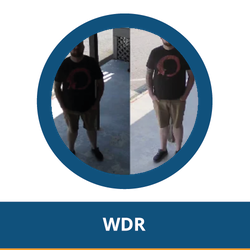
Wide Dynamic Range (WDR)
This IP camera has Wide Dynamic Range.
Wide Dynamic Range splits each frame/image into many boxes and it scans for in inaccuracies and adds the right amount exposure to create a balanced and high resolution video shot. Very useful when recording in situations where there can be a large difference in light levels.
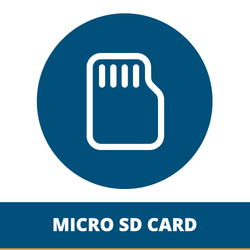
MicroSD Card Slot
This camera supports MicroSD for onboard storage.
MicroSD cards allow for storage on a standalone camera or for backup. Backup footage is a good idea for cameras that are on the network, not plugged in directly to an NVR, especially any cameras operated over wireless links.
SCW recommends high endurance MicroSD cards. MicroSD card is not included. For maximum supported size card, check the specs tab.
MicroSD cards are a less reliable form of storage than NVRs and we do not recommend they be used as a substitute for an NVR.
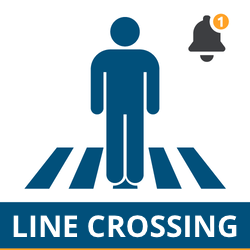
Event Recording Mode through Video Content Analysis (VCA)
This camera features AI enhanced Intrusion Detection and Line Crossing. These VCA options can be set to filter by people or vehicles using the onboard AI enhanced chipset.
Covering, damaging, or moving the camera lens
In addition you can search your video footage for these events
*Each feature must be enabled and set up before it can be searched. Not all features can run at once.

Weatherproof Housing
This camera has a Weatherproof Housing.
It has been rated at IP67 which means that International Electrotechnical Commission’s (IEC) international standard 60529 has rated this camera housing as having full protection from dust and safe from water damage up to powerful jets of water and immersion up to 1 meter up to 30 minutes.
This camera can be safely used outdoors.
Attention: The IP67 rating covers the camera's housing not the cable. Don't ever submerge cables. Please follow our RJ45 Waterproofing Guide for weatherizing your cable connections.
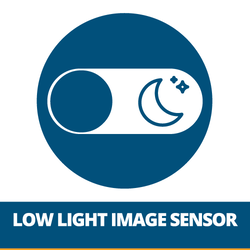
Larger Image Sensor for Superior Low Light Performance
This camera has a 0.37 inch image sensor, which is larger than most competing products. (The industry typically uses 0.33 inch image sensors.)
A larger image sensor allows more light to be absorbed, allowing the camera to take color photos as it gets darker, (a lower lux rating). Lux is the measurement of light in an atmosphere. Twilight is about 3.4 lux. A full moon is somewhere between 0.05 and 0.36 lux, depending on cloud cover. A moonless night is somewhere around 0.001 to 0.002 depending on cloud cover. Adding lighting like flood lights, night lights, or streetlights will increase lux in your area.
This camera can take a color photo all the way down to 0.02 lux (much of the industry can only take a color photo at 1 lux), but that may require some adjustments to your shutter settings...
Lux is a complicated subjective measurement, so please read our knowledge base article on why why lux ratings are useless for brand A to Brand B comparisons, but great for comparisons within a brand..

Bitrate 4K, 20 FPS
At 4K (8MP) and 20 FPS, while recording at H.265, this camera should use 4Mbps of the NVR's bitrate budget. (With H.264, it should use 8Mbps).
Did you know: The processor in an NVR has both an incoming and outgoing bitrate. Incoming is for recording video and outgoing is for watching it remotely. All of our NVRs have at least 5Mbps per channel in incoming bitrate, and many models can have extra bitrate. Your NVR's spare incoming bitrate is what determines if it can record channels at higher-than-1080P resolution, use specialty panoramic cameras, or many other things (see individual NVR models).
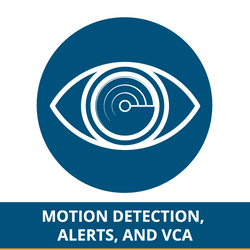
Motion Detection, Continuous, and Event Recording Modes
You can record your SCW cameras continuously, via motion, or even via VCA (video content analysis) events like intrusion detection.
You can create individual schedules for each camera, including hours for motion recording mode, hours for continuous recording mode, hours for event recording mode, or even hours when that camera is off completely.

Commercial-Grade Aluminum Molding
This camera is commercial-grade and is made of cast aluminum and ceramic molding, instead of the typical plastic molding common in the industry.
This product has passed vibration tests, can withstand an electrical surge up to 6,000 volts, and the casing will prevent intrusion of both dust and water into the internal component space. The screws and mounting hardware are made of stainless steel that has passed SUS410 salt spray anti-corrosion testing. We use automotive-grade LEDs and anti-reflection glass (which means better infrared results). In short, this camera is going to hold up over time.
Included in this System is an Admiral NVR:

The Admiral Standard 16 Channel NVR - ADMP16P16
Recording
16 1080P cameras at 30 FPS
16 4MP cameras at 25 FPS
16 4K cameras at 30 FPS
160 Mbps incoming bitrate; 10 Mbps per channel
H.265 encoding
Software
VCA: Motion Detection, Line Crossing, Face Detection, Intrusion Detection, People Counting, Vandalism Detection
Video Content Analytics (VCA) Search
VCA Event based Email Alerts
Remote Footage Download
1 Click Firmware Update
Learn when you would use VCA
Viewing
4 x 4K, 8 x 4MP, 16 x 1080P
Smartphone Apps
Tablet Apps
Windows Apps
Mac Viewing Apps
Internet Explorer Viewing
How Patent Wars have changed Browser Support
Hardware
2 hard drive bays
Rack Mount Ears Optional
Cat5e (RJ45) Ethernet to Network
Standard 3-Prong Wall Plug
16 SCWEasyConnect ports on back for Plug and play 2018 SCW camera auto-configuration
VGA Monitor Out
4K HDMI Out for TVs/Monitors
Footage Download via USB
Learn about automatic backup footage options
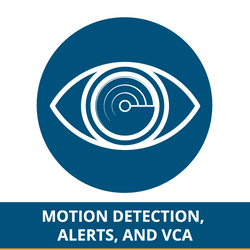
Motion Detection, Alerts, and VCA
This Admiral NVR is a motion detection NVR. Feel free to read more about these features by clicking on the link, but here's a quick synopsis:
Alerts and Notifications:
Get email alerts of motion detection alerts or VCA events
Set a schedule to get emails only on the hours of the day you want.
Get Push Notifications to the SCW Go Application for Android and iPhone.
Recording:
Create your own customizable record schedule, including recording based on the day of the week, hours of the day, or even choose not to record for periods of time. Set constant recording during business hours and only motion during closed hours.
Motion, VCA, or 24/7 Recording - Record based on motion detection, VCA (video content analysis), or set the system to record 24/7. You can even record based on alarm inputs!
Motion Detection You Can Use in Court - If your system is set to record based on motion or VCA events, you can have a 60 second pre-event buffer to grab footage prior to the detection. You can also set the system to record up to 10 minutes after an incident is detected. Motion detection footage does not "time out" and stop recording mid scene. Motion Clips cannot be deleted by employees or other users.
Customizable Motion Detection Recording through VCA events:
VCA features vary by camera model, and can include:
Intrusion Detection - Monitor areas with precision, define zones, set time thresholds, and sensitivity.
Line Crossing - Create virtual lines to detect people or objects crossing doors, entrances, and more.
People Counting - Determine how many people are entering and exiting. Keep and review daily logs.
Audio Detection - Listens for Rises or falls in volume, and sudden loud noises.
Vandal Detection - Get alerts based on tampering detection, defocusing, or any dramatic scene changes.
Analysis:
Smart Search - Quickly review footage by filtering by motion detected in specific areas of the screen, by the face captured, by intrusion into certain areas, or by line crossing
People Counting Statistics - view traffic stats on your NVR or download a CSV file

Commercial Grade Features
This Admiral 16 Channel NVR is part of our commercial grade NVR line. Feel free to read more about these features and what commercial grade means to us, but here's a quick synopsis, as to how it relates to NVRs:
Surveillance Rated Hard Drive - NVRs need Surveillance Rated Hard Drives, as PC drives will overheat and fail.
Store 40% more data with H.265 video compression or switch back to H.264, if you need H.264 third-party integration support.
Passes vibration and surge testing up to 6,0000 volts - SCW NVRs can withstand vibration and surges up to 6,000 volts.
Cyber Security Protections - hackers can't easily see SCW cameras because they run on a special, isolated network created by the NVR. (For more information and a history of some of the larger cyber security attacks that have affected the industry, please see our guide on best practices for preventing IOT hacks.)
4K at 30 FPS Capable - Sufficient Bitrate (processing power) to Record Smooth Video
Easy 1 Click Firmware Update Process - Maintenance made easy.
750 Foot POE Extended Transmission: the old 300 foot limitations are a thing of the past.
No Recording Delay - Even when recording on motion.
ONVIF compliant - this NVR complies with the open industry standard ONVIF for both Profile S (video & audio streaming) and Profile Q POE ports (you can plug-and-play with other Profile Q compliant cameras).

3 or 5 Year Warranty
The Admiral 16 Channel NVR comes with a 3 year warranty. This warranty can also be upgraded to a 5 years. We recommend doing so for commercial clients.

SCW view station PC/Mac Software
Our Windows/Mac application is a full featured, easy to use, desktop video management software. You can combine multiple Admiral or Imperial systems, even at multiple locations and seamlessly view, control, and manage them as if they were one system. Just about anything you can do on your NVR you can do on our free SCW ViewStation.
SCW View Station is both Mac and PC compatible and is 100% free.

Browser Plugin
Although you can edit most settings and live stream a camera feed in any of the major browsers, to take full advantage of our software features you will need to install our browser plugin or viewstation software.
Our browser plugin supports Internet Explorer, and Chrome, Edge, and Firefox (in Windows).

SCWGo Smartphone and Tablet Apps
SCWGo is availible for both Android and iPhone/iPad.
You download these apps from your phone's app store. Just look for the SCWGo app.

VGA Out
This recording device has VGA Out.
You can plug this recording device into any VGA enabled monitor.
Q: Do I have to use a monitor?
A. No, you can use either a monitor or a TV, as explained below. But, you don't actually have to use either. You can manage nearly all your settings remotely via our PC or Mac apps or via the web-interface. Quite a few of our customers hide their recorders or put them in a safe with a cable pass-through, to prevent them from potential theft. This is a perfectly fine solution. You will probably want to plug a monitor in to make your initial setup easier.

HDMI Out
This recording device has HDMI Out.
You can plug this recording device into any HDMI enabled television. This means that you don't need to purchase a monitor unless you want to; you can connect a monitor with either HDMI or VGA cable.
Q: What if I plug in both the HDMI and VGA? Can I watch on two screens?
A. On the 4,8, and 16 channel Admiral units the HDMI and VGA will display the same output.
Please note that although our NVRs can all do 1080P and 4K output, all of them ship with 720P as the default. This is to prevent display issues for people who have older TVs or monitors that don't support 1080P or 4K. To change the output right click and then go to configuration.
American-Based Technical Support after the sale. For FREE. Forever.
Real review from Fransisco, who had this to say:
The most important part of a purchase like this is the support for technical assistance when there is a question or when there is a problem, and they always exceed expectations!
All of our equipment comes with Free Technical Support that is US based (Our Warehouse and Staff are located in Asheville, NC). We're happy to help you via chat, email, screenshare / remote support sessions, and phones. Our number is 866-414-2553 and we're open from 9-7 M-F (EST).


UL Listed and FCC Certified
This product is UL Listed and FCC certified
UL is a safety consulting and certification company headquartered in Northbrook, Illinois and provides safety-related certification, validation, testing, inspection, and auditing of SCW products.
The Federal Communications Commission has certified that the electromagnetic interference from the device is under limits approved by the FCC.
Not Sanctioned. On Oct 7th 2019, The US government placed sanctions on major providers in the industry for human rights abuses. Some or all Honeywell, Hikvision, Dahua, Lorex, Swann, LTS, Annke, Alibi, Laview, WBox, Interlogix, Flir, Bosch, ICRealtime, QSee, Panasonic, ADT, Indigo Vision, Montavue, and many more security products are included. SCW's Admiral and Imperial line equipment is not sanctioned.
These sanctions prevent these companies from using US technology or standards in future software or firmware releases and from using US patents in future hardware models. This means that they are going to face a situation where they either don't update firmware for cyber security concerns or lose ONVIF compliance or features when their firmware is updated. For these reasons, we recommend staying away from these brands.
For more information and full documentation, please see our article on NDAA and US Sanctions of Hikvision, Dahua, and their OEM brands.
Most popular downloads related to The 4K Admiral Series

Spec Sheet for the Warrior 8.0 v3

Spec Sheet for the Deputy 8.0 v3

Spec Sheet for The Admiral 16 Channel v2 NVR - ADM16P16-V2M
A one page PDF listing this product's most important specs.

BenchTesting Guide
It is very, very important that you always bench test IP cameras before installing them. This will help you determine if you accidentally cut an ethernet cable during installation.
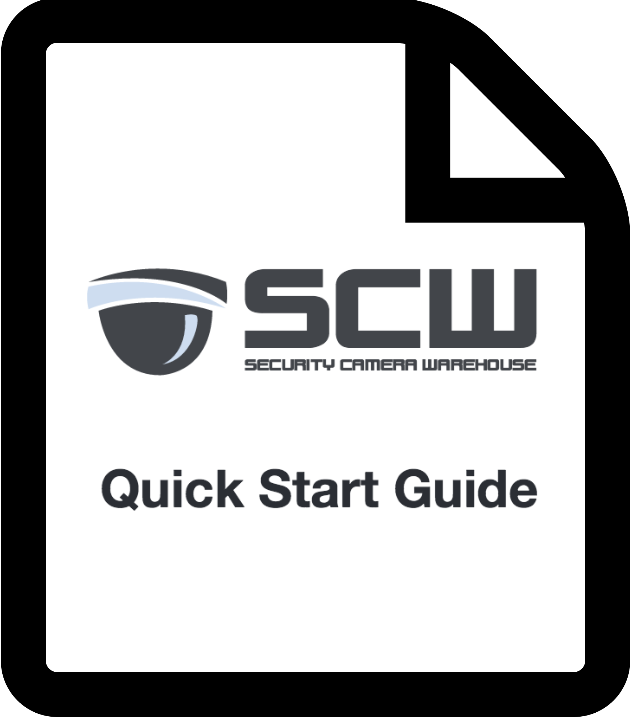
The Quickstart Guide
You should get one of these in your shipment when you order, but sometimes it is nice to have a digital version.

User Manual for SCW's 2018 line of IP Cameras

User Manual for The Admiral Line of NVRs

Replacement Warrior Drill Template
Each and every camera you order should have one of these in the box, but if you lost yours or just want to change where the camera is located, here's a digital version that you can print and use.

Replacement Deputy Drill Template
Each and every camera you order should have one of these in the box, but if you lost yours or just want to change where the camera is located, here's a digital version that you can print and use.
Please see our support portal for a full list of all technical bulletins, user manuals, and software.

Our products are really safe, but if you are going to drill into a wall - for any purpose - you need to stay away from your electrical lines and turn your power off.

Learn what bits your need for Brick, Stucco, Vinyl Siding, Sheetrock, Wood, etc.

Learn how to run cable better than the pros. From Raceways to Conduit to Terminating RJ45 to Extending Cable Distance.

Mounting Bullet Cameras on Walls
In this guide, we will be installing a bullet camera on a wall.

Mounting Bullet Cameras on Ceilings
In this guide, we will be installing a bullet camera on a ceiling.

Mounting Bullet Cameras on Soffits
In this guide, we will be installing a bullet camera on a soffit.

Using Electrical Mounting Boxes
Our electrical box mounts are used to give easy access to your connections, hide them inside the junction box, and allow you to drill a smaller hole in your wall. If you want to run EMT or FMC conduit they are necessary to run conduit straight to the camera.

Mounting Bullet Cameras to Pole Mounts
In this guide, we will be installing a Hornet Pro bullet camera on a pole.

Mounting Dome Cameras on Walls
In this guide, we will be installing a dome camera on a wall.

Mounting Dome Cameras on Ceilings
In this guide, we will be installing a dome camera on a ceiling.

Positioning the Lens in our Dome Cameras
In this video guide, we demonstrate how to adjust the lens positioning on our Dome Cameras.