How Long Do Security Cameras Keep Footage?
As technology advances, security cameras have become more affordable and accessible, making monitoring activity in your business easier than ever. But with the ability to capture footage 24/7, a common question we get asked is how long is the recorded footage stored?
The answer to this question can vary depending on a number of factors, such as the type and number of cameras, resolution, settings and drives.
In this article, we'll examine key factors determining how long security cameras retain footage and provide tips for managing your cameras' storage capacity.
Why is it important to store video footage?
As a business owner, the safety of your staff and your business is paramount, and your security system is vital to ensuring that. But an essential yet often overlooked aspect of your security system that you need to consider is the time you can and will store security camera footage for.
If a crime or dispute were to happen, a successful resolution could rely on the ability to access the relevant surveillance footage.
Reviewing stored footage is also a powerful tool for identifying threats and patterns of security risks that could have a lasting impact on your business.
Where is Camera Footage Storage Stored?
1. In Camera SD Cards (used infrequently):

Security camera footage can be stored directly on camera SD cards, although this approach is used infrequently and is generally limited to small-scale installations or temporary setups. SD cards offer a convenient and self-contained storage solution, allowing cameras to record and store video locally.
However, the storage capacity of SD cards is often limited, and the footage must be manually retrieved from each individual camera to access the recorded content. As a result, this method is more suitable for situations where continuous, long-term storage is not a requirement.
2. On a recording device such as an NVR, DVR, or Hybrid DVR/NVR:

The most popular option for storing security camera footage is to utilize a dedicated recording device such as a Network Video Recorder (NVR), Digital Video Recorder (DVR), or a Hybrid DVR/NVR system. These devices are specifically designed to record, store, and manage surveillance footage from multiple cameras.
They offer larger storage capacities compared to SD cards, advanced search capabilities, and convenient remote access to your security footage. NVRs and DVRs are commonly used in both residential and commercial settings, providing a centralized and reliable storage solution for surveillance footage.
3. On an Intelligent Cloud Video Recorder:
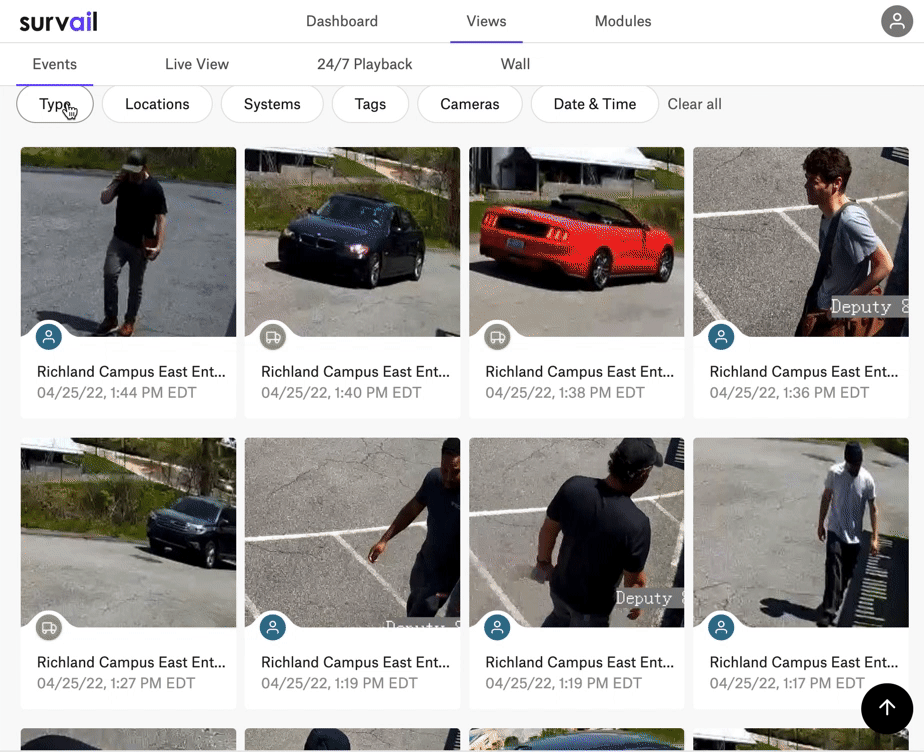
In recent years, the emergence of Intelligent Cloud Video Recorders (ICVR) has provided an additional storage solution for security camera footage. These cloud-based platforms allow users to upload and store their surveillance videos securely in the cloud. Intelligent Cloud Video Recorders offer several advantages, including scalability, off-site storage, and easy accessibility from any internet-connected device.
With cloud storage, users can easily expand their storage capacity as needed without the limitations of physical storage devices. Additionally, off-site storage in the cloud ensures that the footage remains protected even in the event of physical damage or theft of on-site recording devices. The cloud-based approach also enables seamless remote access to the footage, allowing users to review and manage their surveillance videos from anywhere, anytime.
How long should you retain security camera footage for?
The length of time you want to retain surveillance footage is one of the most important questions you will need to answer as a business owner. Because every business is different and has different video surveillance needs, there is no one-size-fits-all answer to this question.
Our customers typically store footage for one to two weeks.
What happens when those two weeks are up? Your security cameras don't stop recording, they simply begin to overwrite the oldest surveillance footage. In other words, if your capacity is about two weeks or 14 days, it would start overwriting day one on day 15, then day two on day 16, etc.
If you need help calculating how much storage you require for your security cameras, use our handy storage calculator to get you the exact amount you need.
Factors Affecting Security Camera Footage Storage
When it comes to the storage of security camera footage, a number of factors can affect both the ability to store footage and the length of time that footage can be stored.
The main factors to consider with your video surveillance system include:
Resolution:
The higher the resolution of your security cameras, the more storage space is required to store the footage. A higher resolution camera captures more detail, but the improved detail increases file size.
Frame rate:
The frame rate at which security cameras record also affects the storage required. As fps increases, more security footage is captured per second, resulting in larger file sizes and more storage requirements.
Compression:
The type of compression used to encode your video footage also plays an important role in footage retention. By encoding video in a way that allows for efficient storage and transmission, compression reduces the file size, but also reduces the quality of the video.
Number of security cameras:
The more cameras in your video surveillance system, the more storage space is required to store the security footage being captured from each camera.
Storage medium:
Whether you're storing footage from your surveillance cameras locally on a hard drive, or using cloud storage, also affects the amount of storage space available.
Continuous vs. motion-activated recording:
Continuous recording means that the camera is always recording, 24/7, regardless of any activity in the frame. This results in a large amount of footage that needs to be stored. On the other hand, motion-activated recording begins only when it detects motion in its field of view. With the camera only recording when there is activity, less footage is captured and less storage space required.
All of these factors must be considered when designing a security camera system to ensure sufficient storage space is available to store all of the necessary footage.
Best Practices for Storing Security Camera Footage
Balancing storage capacity and footage retention needs
Understanding your footage retention needs and your required storage capacity is essential when building an effective surveillance system.
Your storage capacity will depend on several factors, including how many cameras you have, their resolution, and their frame rate. To ensure the safety of your business, it’s important to carefully assess your storage needs and choose a solution that best suits.
Your retention needs are equally important, especially knowing how long you’ll need to store your footage for. The amount of time you’ll require footage to be stored will vary depending on your business and the purpose of your surveillance system. Other factors such as legal requirements and internal policies will also play a part in calculating this.
To make it easier to understand how much storage you need for your business, we’ve created a handy storage calculator to show you the exact amount you need.
Ensuring data security and privacy through encryption and access controls
When it comes to security, knowing who can access your footage and what they can access, is crucial. Generally, there are three ways to access traditional security camera NVR systems: Port Forwarding, Cloud Services, and VPNs. These are problematic because of the security concerns that come with them. Even with a VPN, NVRs generally have lax or no HTTPS, meaning your password is transmitted through the local network in clear text, and video is unencrypted.
With systems like Survail, cyber security comes built-in. Survail uses online banking-grade secure encryption. There’s no port forwarding, needing an IT team, or relying on unknown cloud services.
A smarter surveillance solution
If you’re struggling with the retention of your security camera footage, there is a better way. Modern, secure and scalable, Survail offers the next evolution of network video recorders (NVRs). Survail ICVRs offer an exciting new way to use the cloud to manage footage - all from one easy-to-use dashboard.
Heavily reducing the workloads for your security operators, monitoring agents, IT teams, and cyber security teams, Survail significantly reduces the costs involved in business surveillance and security.
What makes Survail different? Survail delivers the best of both worlds, allowing you to store data both locally and in the cloud.
1) Stores data in the cloud
Survail securely stores data in the cloud and offers multiple smart alert types including email, text, and "share-ready". "Share ready" alerts automatically backs up that event video to the cloud. This means that you can create automatic rules like "upload video events to the cloud when that video has a person in it, during the hours when my business is closed, for the cameras that are inside my structure.”
2) Stores data locally
Survail also allows for the capture of 24/7 Footage (including AI event-based footage and non-event footage) that is always stored on local hard drives.
Need help understanding your storage needs when shopping for a security camera system?
If you need help choosing video surveillance systems best suited for your business, SCW is here to help. Simply tell us what you need, and our team will calculate and quote on exactly what you need.
