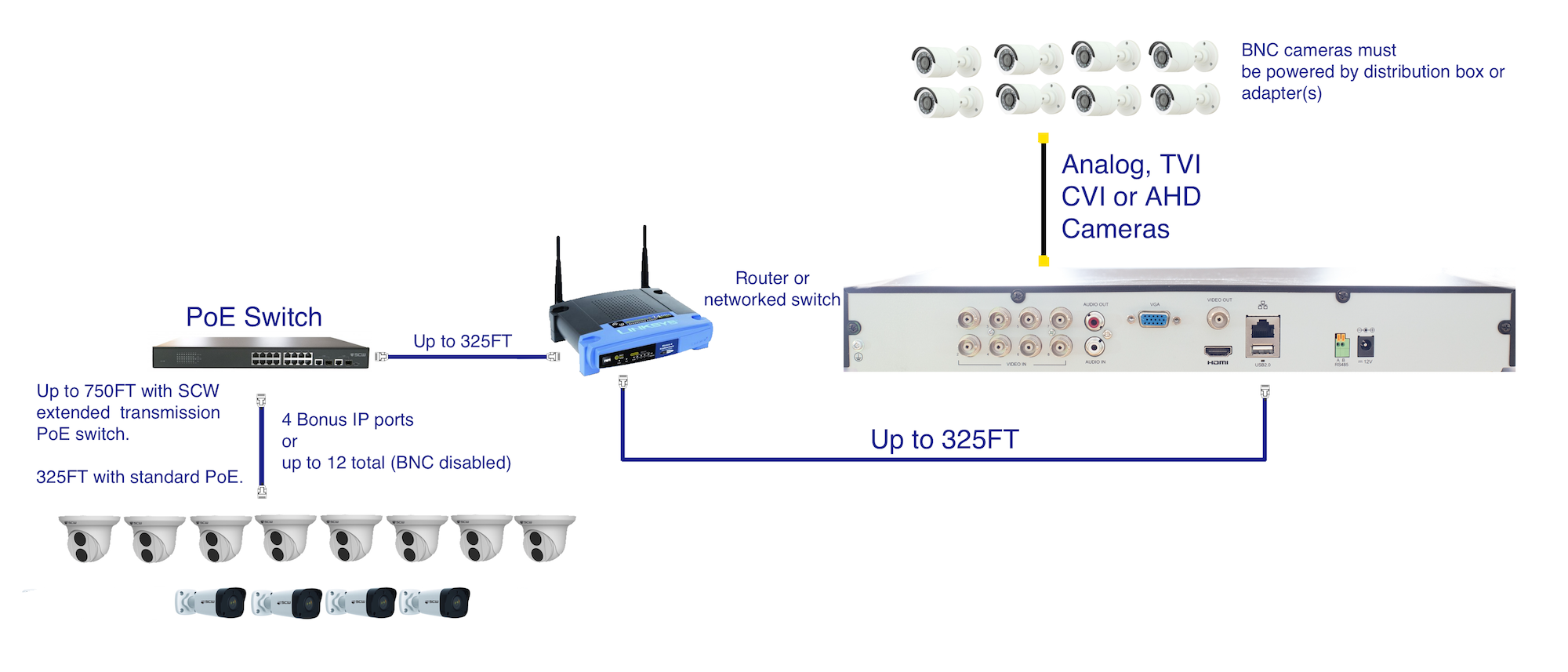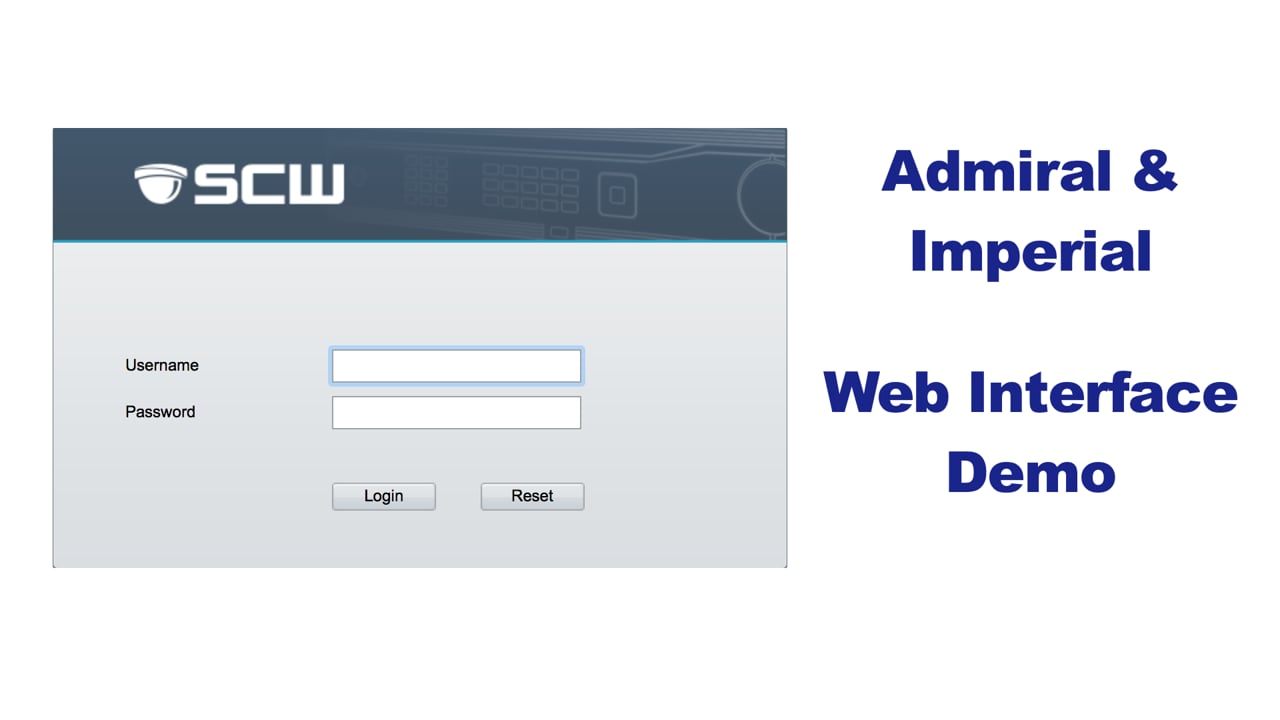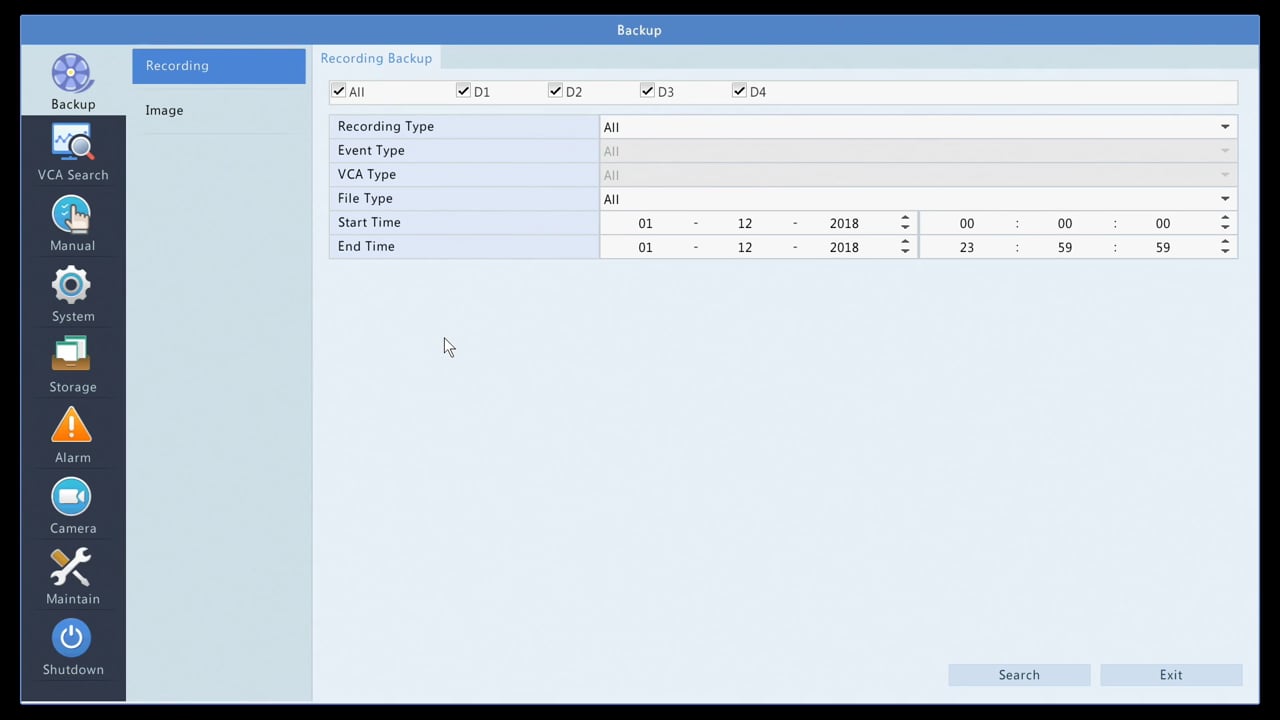The Corporal 8 BNC and 4+ IP Flexible Hybrid NVR - COR08
Usually ships the same business day if ordered before 2PM EST.
H.265 Recording
See specs tab for analog HD recording
40 Mbps IP incoming bitrate
Supports Analog - TVI - CVI - and AHD cameras
Software
Flexible Hybrid Technology: BNC cameras can be disabled and replaced by IP. NVR can support up to 12 IP cameras with all BNC disabled.
Remote Footage Download
1 Click Firmware Update
Decoding (Local Viewing/Playback)
1 x 4K, 2 x 4MP, 4 x 1080P
Smartphone Apps
Tablet Apps
Windows Apps
Mac Viewing Apps
Internet Explorer Viewing
How Patent Wars have changed Browser Support
Hardware
2 hard drive bays
Rack Mount Ears Optional
Cat5e (RJ45) Ethernet to Network
Standard 3-Prong Wall Plug
8 TVI/CVI/AHD capable BNC Inputs
VGA Monitor Out
1080p HDMI Out for TVs/Monitors
Footage Download via USB
Learn about automatic backup footage options
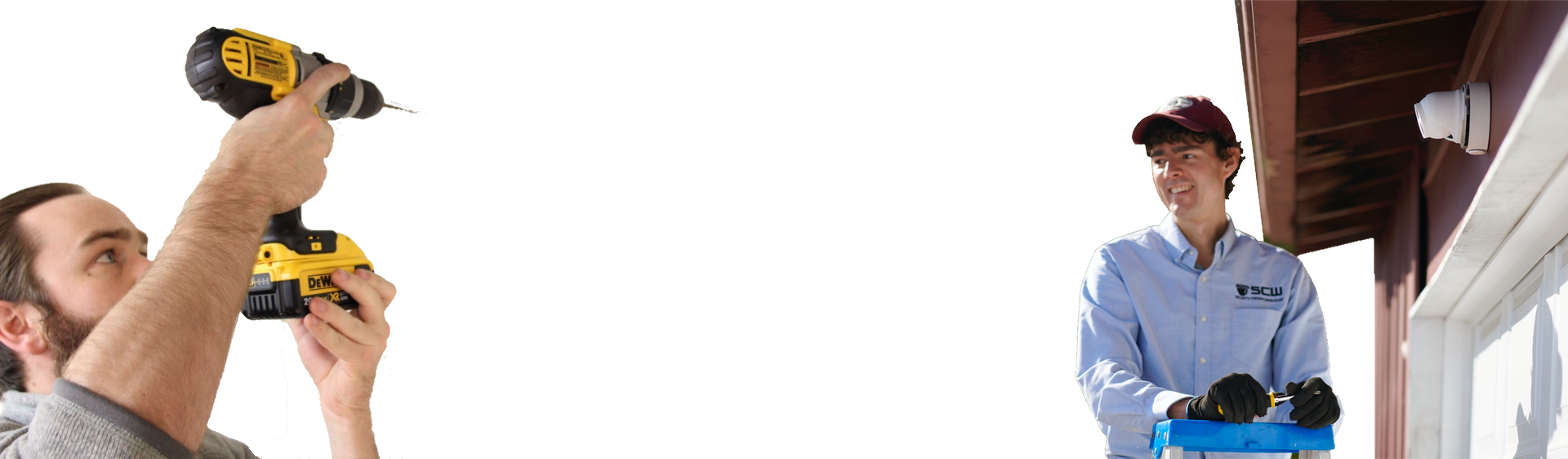
No Problem
Whether you plan to DIY install or want us to do it for you, we're as flexible as you need.
Get a Custom Quote for Equipment or Installation
H.265 Recording
See specs tab for analog HD recording
40 Mbps IP incoming bitrate
Supports Analog - TVI - CVI - and AHD cameras
Software
Flexible Hybrid Technology: BNC cameras can be disabled and replaced by IP. NVR can support up to 12 IP cameras with all BNC disabled.
Remote Footage Download
1 Click Firmware Update
Decoding (Local Viewing/Playback)
1 x 4K, 2 x 4MP, 4 x 1080P
Smartphone Apps
Tablet Apps
Windows Apps
Mac Viewing Apps
Internet Explorer Viewing
How Patent Wars have changed Browser Support
Hardware
2 hard drive bays
Rack Mount Ears Optional
Cat5e (RJ45) Ethernet to Network
Standard 3-Prong Wall Plug
8 TVI/CVI/AHD capable BNC Inputs
VGA Monitor Out
1080p HDMI Out for TVs/Monitors
Footage Download via USB
Learn about automatic backup footage options
Flexible Hybrid Technology

Disable BNC channels for additional IP
SCW's Corporal lines allow users to disable BNC inputs and replace them with an IP camera via the network.
The COR08 features 8 BNC inputs and 4 IP through LAN - disabling all 8 BNC gives a user up to 12 IP cameras.
The COR16 features 16 BNC inputs and 8 IP through LAN - disabling all 16 BNC gives a user up to 24 IP cameras.
Quad BNC Support

Supports TVI, CVI, AHD, and Analog cameras
The Corporal supports all HD Analog camera standards, TVI, CVI, AHD, and standard analog BNC cameras.
Note: HD-SDI cameras, a very uncommon digital BNC technology is not supported.
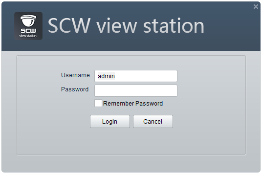
SCW view station PC/Mac Software
Our Windows/Mac application is a full-featured, easy to use, desktop video management software. You can combine multiple Admiral or Imperial systems, even at multiple locations, and seamlessly view, control, and manage them as if they were one system. Just about anything you can do on your NVR you can do on our free SCW ViewStation.
SCW View Station is both Mac and PC compatible and is 100% free.

Browser Plugin
Our browser plugin supports Internet Explorer.

SCWGo Smartphone and Tablet Apps
SCWGo is available for both Android and iPhone/iPad.
You download these apps from your phone's app store. Just look for the SCWGo app.

1 Click Firmware Update
Tired of chasing down firmware from the manufacturer, downloading the firmware, uploading the firmware to the device, and then restarting the device? Don't bother! This device checks for firmware and then downloads and installs it, itself, with one click.

VGA Out
This recording device has VGA Out.
You can plug this recording device into any VGA enabled monitor.
Q: Do I have to use a monitor?
A. No, you can use either a monitor or a TV, as explained below. But, you don't actually have to use either. You can manage nearly all your settings remotely via our PC or Mac apps or via the web-interface. Quite a few of our customers hide their recorders or put them in a safe with a cable pass-through, to prevent them from potential theft. This is a perfectly fine solution. You will probably want to plug a monitor in to make your initial setup easier.

HDMI Out
This recording device has HDMI Out.
You can plug this recording device into any HDMI enabled television. This means that you don't need to purchase a monitor unless you want to; you can connect a monitor with either HDMI or VGA cable.
Q: What if I plug in both the HDMI and VGA? Can I watch on two screens?
A. On all of our units, you can view the system on both VGA and HDMI at the same time. On the Admiral 4-16ch v2 models the HDMI/VGA will feature a mirror display. On Admiral Pro 32 and beyond the display will be independent.
Please note that although our NVRs can all do 1080P and 4K output, all of them ship with 720P as the default. This is to prevent display issues for people who have older TVs or monitors that don't support 1080P or 4K. To change the output right click and then go to configuration.

Surveillance-Rated Hard Drive
This recording device has a Surveillance-Rated Hard Drive.
We use high grade hard drives specifically designed for video surveillance. Surveillance hard drives, unlike PC drives, are built to write significant amounts of data, 24/7, for years on end, without failure.
Our surveillance hard drives have their own 3-year warranties from major manufacturers like Western Digital or Seagate.
We don't use "knock-off" hard drives.

H.265 Recording
This device can record in H.265
H.265, also known as High Efficiency Video Coding (HEVC) or MPEG-H Part 2, is the video compression standard which replaces H.264. HEVC was a collaboration by many parties including Apple, Microsoft, Cisco, Dolby, and the Moving Picture Experts Group. In comparison to H.264, H.265 offers about double the data compression ratio at the same level of video quality, which means both substantially improved video quality at the same bitrate and lower storage requirements.
H.265 saves hard drive space and increases the quality of an image by splitting the screen into a grid and only updating the sections that changed from the previous frame. This focuses nearly all of the processing power of the camera on the areas of the screen with activity. The image quality differences of H.265 is most noticeable in situations such as attempting to watch your camera remotely if your internet upload speed is slow.
You can also record in H.264 if you need backwards compatibility.

ONVIF Conformant
This device is ONVIF Conformant.ONVIF is an open industry standard encoding language for the interface of IP-based physical security products.

UL Listed and FCC Certified
This product is UL Listed and FCC certified
UL is a safety consulting and certification company headquartered in Northbrook, Illinois, and provides safety-related certification, validation, testing, inspection, and auditing of SCW products.
The Federal Communications Commission has certified that the electromagnetic interference from the device is under limits approved by the FCC.

3-Year Warranty
This NVR has an industry leading 3-year warranty. This NVR can also be upgraded to a 5-year warranty.
American-Based Technical Support after the sale. For FREE. Forever.
Real review from Larry, who had this to say:
The most important part of a purchase like this is the support for technical assistance when there is a question or when there is a problem, and they always exceed expectations!
All of our equipment comes with Free Technical Support that is US based (Our Warehouse and Staff are located in Asheville, NC). We're happy to help you via chat, email, screen share / remote support sessions, and phones. Our number is 866-414-2553 and we're open from 9-7 M-F (EST).

The Corporal 8+4 Channel Hybrid DVR/NVR - COR08 Specs
System | COR08 |
|
Operating System
|
Embedded Linux
|
|
CPU
|
Hi-Silicon, not NDAA Compliant
|
|
ONVIF Conformance
|
Profile S
|
|
Max Remote Connections Total
|
Up to 128
|
Video & Audio Inputs |
COR08
|
|
Video Compression
|
H.265 / H.264
|
|
Analog Video Input
|
8-Ch BNC - 4 IP via network
TVI & AHD Support 8mp @ 15FPS (Channel 1&2), 5MPS@20FPS, 4MP@30FPS, 3MP@20fps (Channel 1&2), 1080p@30FPS, 720p@60FPS
CVI Support 8mp@15FPS (channel 1-channel2), 4MP@30FPS, 1080p@30fps, 720p@60fps
Analog Support Up to 960h
|
|
Analog Recording/Encoding
|
8MP Lite (ch1+2 only) 8FPS, 5MP Lite @ 12FPS, 4MP Lite @ 15FPS, 3MP @ 15FPS(ch1+2 only), 1080p @ 15FPS
|
|
Two-way Audio Input
|
1-ch, RCA
|
Video /Audio Output |
COR08
|
|
HDMI & VGA Output
|
HDMI:
1920x1080p/60Hz, 1920x1080p/50Hz, 1600x1200/60Hz, 1280x1024/60Hz, 1280x720/60Hz, 1024x768/60Hz VGA: 1920x1080p/60Hz, 1920x1080p/50Hz, 1600x1200/60Hz, 1280x1024/60Hz, 1280x720/60Hz, 1024x768/60Hz |
|
Encoding Resolution
|
8MP @ 12FPS/5MP/4MP/3MP/1080p/960p/720p/D1/2CIF/CIF
|
|
Video Bit Rate
|
32 Kbps ~ 8192Kbps
|
|
Total Processor Bitrate
|
40Mbps incoming / 64Mbps outgoing
|
|
Audio Output
|
1-ch, RCA
|
|
Dual-Stream
|
Support | (Sub-stream at D1 30fps)
|
|
Stream Type
|
Video, Video & Audio
|
|
Playback Speed
|
Up to 128x (From Local Display); up to 16x from webview (depends on your internet upload and download speed)
|
|
Decoding Capability
|
1 x 4K@30, 2 x 4MP@30, 4 x 1080P@30
|
Hard Disk |
COR08
|
|
SATA
|
2 SATA Interface
|
|
Capacity
|
Up to 10TB capacity for each disk
|
External Interface |
COR08
|
|
Network Interface
|
1 RJ-45 10 / 100 / 1000 Mbps self-adaptive Ethernet interface
|
|
Serial Interface
|
None
|
|
USB interface
|
Front panel: 1 x USB2.0, Rear panel: 1 x USB2.0
|
|
Alarm Input / Output
|
N/A
|
General |
COR08
|
| Power Supply |
12VDC
|
|
Noise Level (dB)
|
~50dB at fan level
|
|
NVR Consumption
|
Power Consumption: ≤ 10 W( without HDD )
|
|
Working Temperature
|
14°F - 131°
|
|
Working Humidity
|
Humidity ≤ 90% RH(non-condensing)
|
|
Dimensions
|
15" × 12.4"× 1.9"
|
|
Weight
|
4.19lbs (No HD)
|
Most popular downloads related to The Corporal 8 Channel NVR - COR08

Spec Sheet for COR08
A one page PDF listing this product's most important specs.

BenchTesting Guide
It is very, very important that you always bench test IP cameras before installing them. This will help you determine if you accidentally cut an ethernet cable during installation.
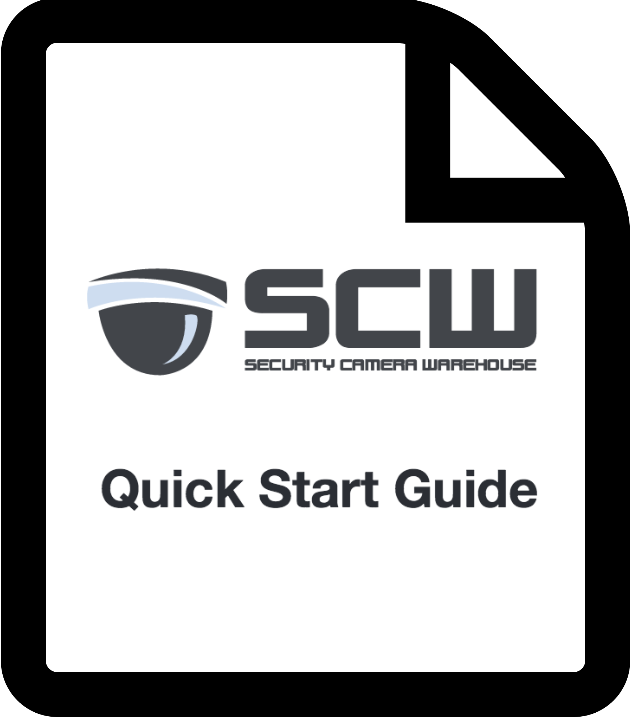
The Quickstart Guide
You should get one of these in your shipment when you order, but sometimes it is nice to have a digital version.

User Manual for The Admiral Line of NVRs
You should get one of these in your shipment when you order, but sometimes it is nice to have a digital version.

Please see our support portal for a full list of all technical bulletins, user manuals, and software.
NVR Mounting Options

Shelf / Desk Mounting NVRs
This is what most people do: just put it on a shelf or desk. This makes it easy to connect to a TV/monitor and use the mouse (included) to control the NVR.

Rack Mounting NVRs
Companies often want to put the NVR in their server rack room. People who do this often to control the NVR only through our apps or web browser. Most of our NVRs (8 channels and up) are wide enough to be rack mounted in a standard 19" server rack. We carry two options: the 9U Rack Mount Cabinet and the 12U Rack Mount Cabinet.
Our smaller NVRs can use our Cantilever Rack Mount Shelf.

Wall Mounting NVRs
Many people choose to mount their NVR vertically on a wall near a TV. To do this for the Admiral 8, 16 (standard), or Corporal models, you will want to purchase a 1U Vertical Wall Mount Rack that matches the height of your NVR. You will also need to purchase the 1U Rack Mount Ears for these models.
The Admiral Pro 16, 32, and Imperial 32, 64 channel units have a height of 2U, and can be wall mounted with the 2U Vertical Wall Mount Rack. The 2U Rack Mount Ears are included with these models, but additional pairs may be purchased here.
The Imperial 128 channel is 3U. NVRs are heavy and you will want to make sure your wall can support the weight.
Our 4 channel NVRs cannot be wall rack mounted.

Mounting NVRs behind a Wall / in an Attic
People who are afraid of the theft of an NVR often place it behind a false wall or in an attic. People who do this control the NVR only through our apps or web browser. Be aware: Not all attics are insulated well enough to be within the temperature requirements of the NVR. Temperature range is listed on each NVR's technical specs tab.

"NVR" Lock Boxes
There's a few companies advertising "NVR Lock Boxes," but any Server Rack or Computer Rack will do. Most Server Racks or Mounts have locks on them already. This picture is of a Tripp Lite Server Rack with Lock It houses a 32 channel NVR, two of our POE Switches, and a router, but there are tons of companies selling small server racks online.
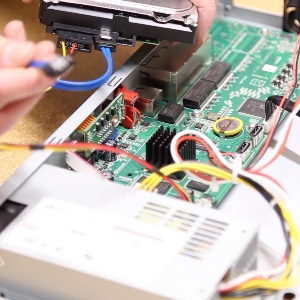
NVR hard drive installation
If you purchase both a hard drive(s) and recorder from us, we will happily install the hard drive for you. but here's a handy guide if you want to do it yourself.