Pin Pad for SCW Shield - 74PIN
Usually ships the same business day if ordered before 2PM EST.
Each SCW Shield Hub comes with a pin pad.
SCW Shield can support up to 8 total pin pads, so you can put one near each door.
Arm/Disarm
Disarm your SCW Shield with a Secure, 4-digit Code
1-button arming
Red/Green LED arming feedback
Apps, pin pads, and keyfobs: How do I disarm my SCW Shield Alarm?
Home Automation
Example Z-Wave Automation: arming the system (by pin pad, app, or key fob) could turn your foyer lights off, turn our oven off, and set your thermostat to power saving mode.
Example Z-Wave Automation: disarming the system (by pin pad, app, or key fob) could turn your foyer lights on, set your thermostat to a comfortable temperature, and turn on a wall plug for your favorite music player.
Battery
Averages 4-6 years

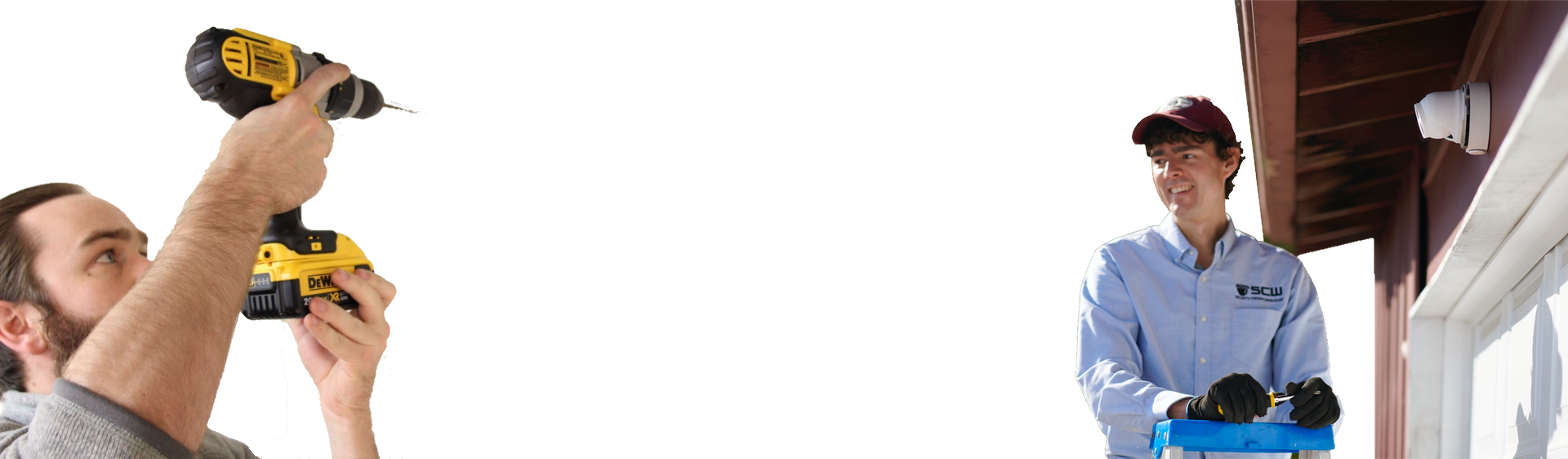
No Problem
Whether you plan to DIY install or want us to do it for you, we're as flexible as you need.
Get a Custom Quote for Equipment or Installation
Each SCW Shield Hub comes with a pin pad.
SCW Shield can support up to 8 total pin pads, so you can put one near each door.
Arm/Disarm
Disarm your SCW Shield with a Secure, 4-digit Code
1-button arming
Red/Green LED arming feedback
Apps, pin pads, and keyfobs: How do I disarm my SCW Shield Alarm?
Home Automation
Example Z-Wave Automation: arming the system (by pin pad, app, or key fob) could turn your foyer lights off, turn our oven off, and set your thermostat to power saving mode.
Example Z-Wave Automation: disarming the system (by pin pad, app, or key fob) could turn your foyer lights on, set your thermostat to a comfortable temperature, and turn on a wall plug for your favorite music player.
Battery
Averages 4-6 years

The SCW Shield has 4 Statuses:
Disarmed - Use this when you are at home and don't want the alarm to send any intrusion alerts. For example, when you are going in and out frequently and don't want to input your code every time.
Armed: Stay - Use this when you are at home but don’t plan to open any doors or windows. On stay arming, perimeter sensors such as door and window sensors will set off an alarm. Motion detectors will not set off the alarm.
Armed: Away - Use this when you are leaving your home or business. On away arming, all sensors, including motion detectors will cause an alarm.
Panic Mode - - A panic alarm will cause your monitoring company to dispatch the police.
The SCW Shield Pin Pad Operation:
To Disarm your SCW Shield with the Pin Pad, enter your Secure, 4-digit Code: The LED will turn green to let you know that it is disarmed.
To Arm your SCW Shield with the Pin Pad, either press the "Arm Away" (bottom right) or "Arm Stay" (bottom left) button. The LED will turn red to let you know that it is armed.
To put your SCW Shield into Panic Mode with the Pin Pad, press and hold both the "Arm Away" (bottom right) or "Arm Stay" (bottom left) buttons until the LED flashes red.
To put your SCW Shield into Panic Mode with the Pin Pad while making it look like you have disarmed the system, enter your Secure, 4-digit distress code. The LED will turn green to make it look like it is disarmed, but, as long as you have professional monitoring, the police will be summoned by the central monitoring station.
Other Info:
Mounts on wall via VHB® tape, or screws, but you can also keep it in your car, purse, or even mount it at or under your desk (the under the desk method is used by companies who want a discreet, hidden panic button for calling the cops).
Battery typically lasts 4-6 years
The SCW Shield can support up to 8 PINPads










