SCW’s web interface goes plugin free!
SCW’s latest firmware update for our current v3 NVRs revamps the web interface and allows plugin free operations!
This means that modern browsers can utilize the web interface on Macs, Linux and more. Windows users can optionally choose to use the plugin or also go plugin free.
Watch this video to learn more about how SCW’s latest update enables plugin-free access for NVRs across multiple platforms.
Running on Mac OS and Ubuntu Linux
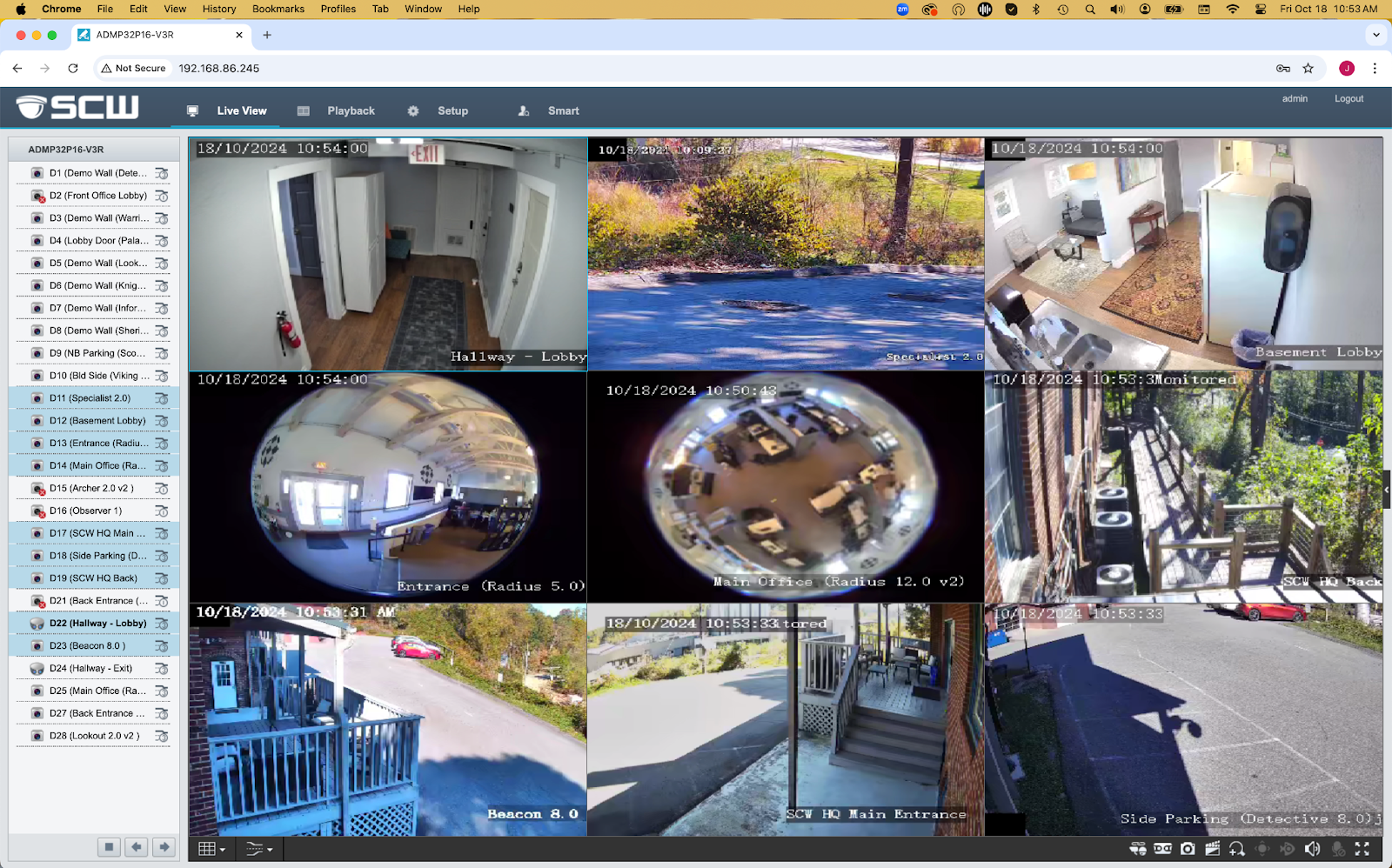
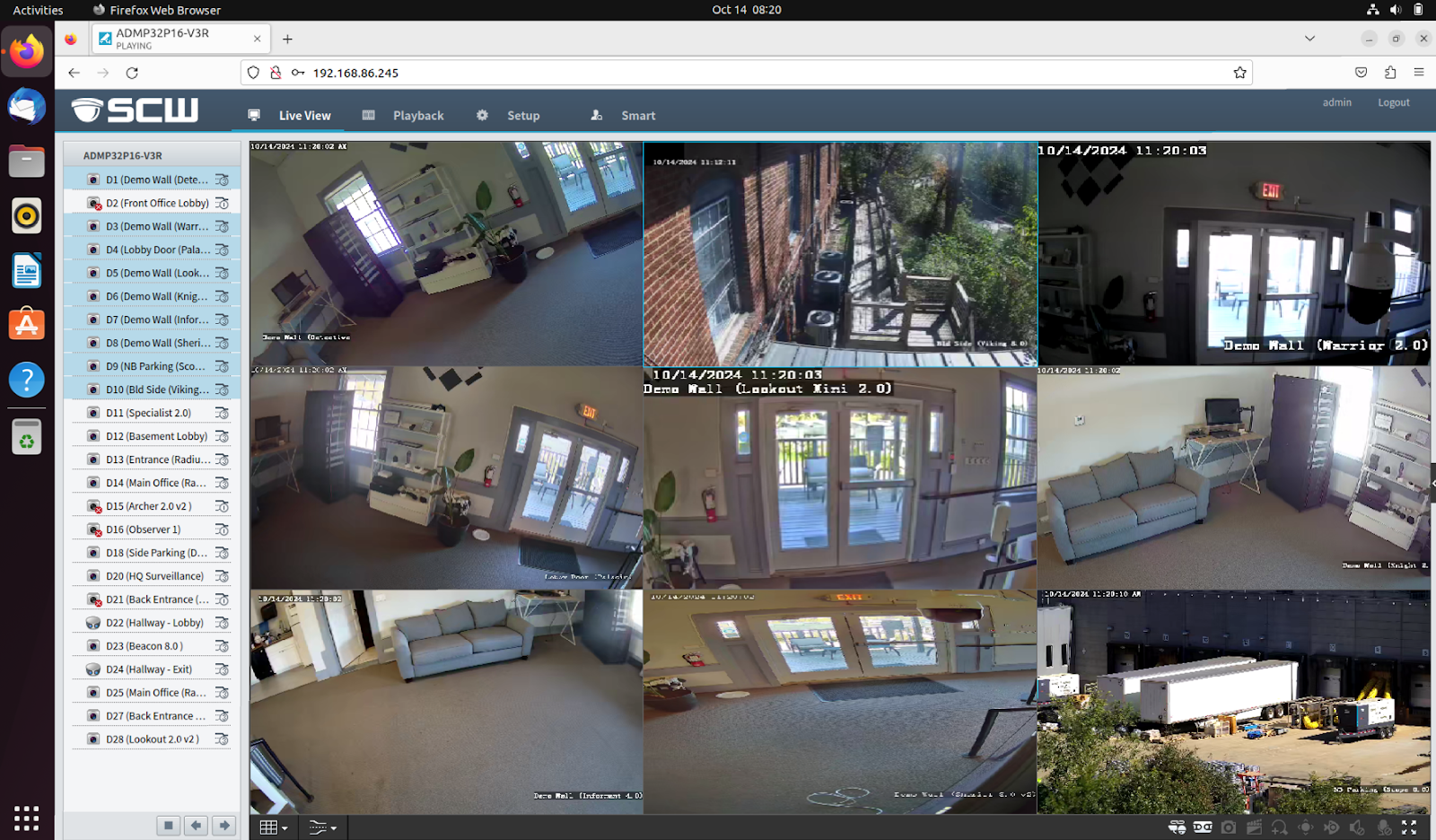
Plugin Free Features
- - Up to 16 cameras live
- - 16 camera Playback & exporting functionality
- - Setting / Configuration Changes
- - And more!
SmartSearch +
Smart search also gets a major upgrade in this firmware update. Smart Search+ now has the ability to search specifically for people or vehicles in a drawn area. Previously Smart Search would only search for motion detection.
SmartSearch+ is supported on the web and local (HDMI) driven interface. Viewstation will be updated to SmartSearch+ in January.
Note that SmartSearch+ is only supported on cameras that support AI enhanced line crossing or intrusion detection and have it set up.
Using SmartSearch+
To use SmartSearch+ from the web:
- 1. Navigate to Playback
- 2. Select “Smart” on the bottom
- 3. Select your camera and hit play
- 4. On the bottom left, you’ll see icons for a person, bicycle, and vehicle. Select which detection type you want and the draw box icon will be selectable.
- 5. To draw a specific search area, click the pencil icon, then click and drag over the video and click the search button.
- 6. This mode will identify the detected areas with a green bar on the timeline. You can freely click to detected areas, and clip footage as usual.
- 7. If you want to detect using motion still, you can choose the motion icon and repeat the same drawing process.
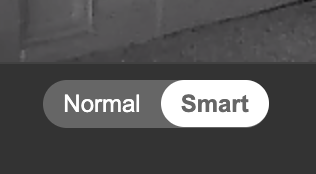



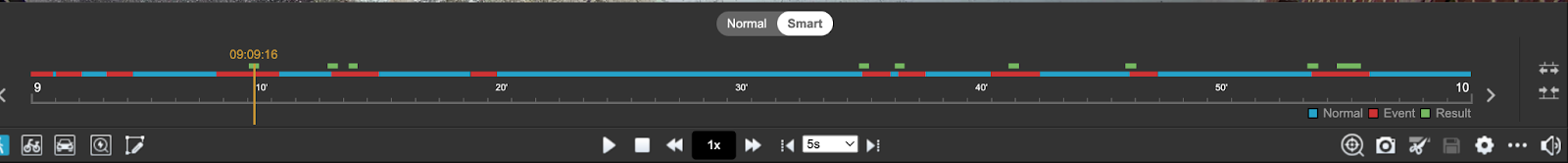
Supported NVRs
Plugin Free Supported out of the Box
- - Admiral 4ch v4
- - Admiral 8ch v4
- - Admiral 16ch Standard v4
- - Admiral 16ch Pro v4
- - Admiral 32ch Pro v4
- - Admiral 4ch v2
- - Admiral 8ch v3
- - Admiral 16ch v3
- - Admiral Pro 16ch v3
- - Admiral Pro 32ch v3
- - Admiral 8ch v4
- - Admiral Pro 32ch v4
- - Imperial 32 V2
- - Imperial 64 V2
- - Imperial 64-16S
- - Imperial 128
- - Imperial 256
- - Two way audio (You can listen to cameras with a microphone but not speak through the speaker)
- - Exporting via some Smart menus
- - Fisheye dewarping
- - PTZ 3D Position
- - Other minor functions
Cloud Firmware Available & Launched
Older NVRs such as the Admiral v1 or v2 series will not be receiving this update and still require the plugin or Viewstation.
Requires Plugin or SCW Viewstation
The plugin can still be installed on Windows and is required for the following functions. For Mac users, you will need to download SCW Viewstation for the following functions:
