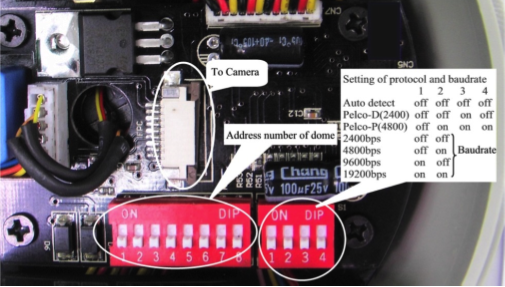
Today we are taking a closer look at the internals of a PTZ camera's brain to indicate what dip switches are and what they do for a PTZ camera. If you have not noticed there are two blocks of dip switches, both of which set addresses for your PTZ camera to work properly. Most end-users that purchase these cameras are unaware that you have to set these baud rates first in order to properly gear the camera to communicate and work with your security DVR/NVR. We certainly hope this image gives you a better perspective about how to set each switch to an "on" or "off" position to achieve the right setting. Most security DVRs today use the Pelco-D protocol. So when you get your PTZ camera in, you need to make sure that you carefully take the dome casing off the PTZ camera and examine these DIP switch settings in order to confirm that your camera has both addresses matched up with that of your PTZ controller or security DVR.

