How to setup Alexa for Eufycam2
Step 1: Customers must have the Alexa app on their smartphone. SCW can not assist with creating or managing a customers Amazon/Alexa app.
NOTE: Alexa integration is currently in beta for EufySecurity
Step 1: Open the Alexa app on your smartphone and click the menu button and click "Skills and Games"
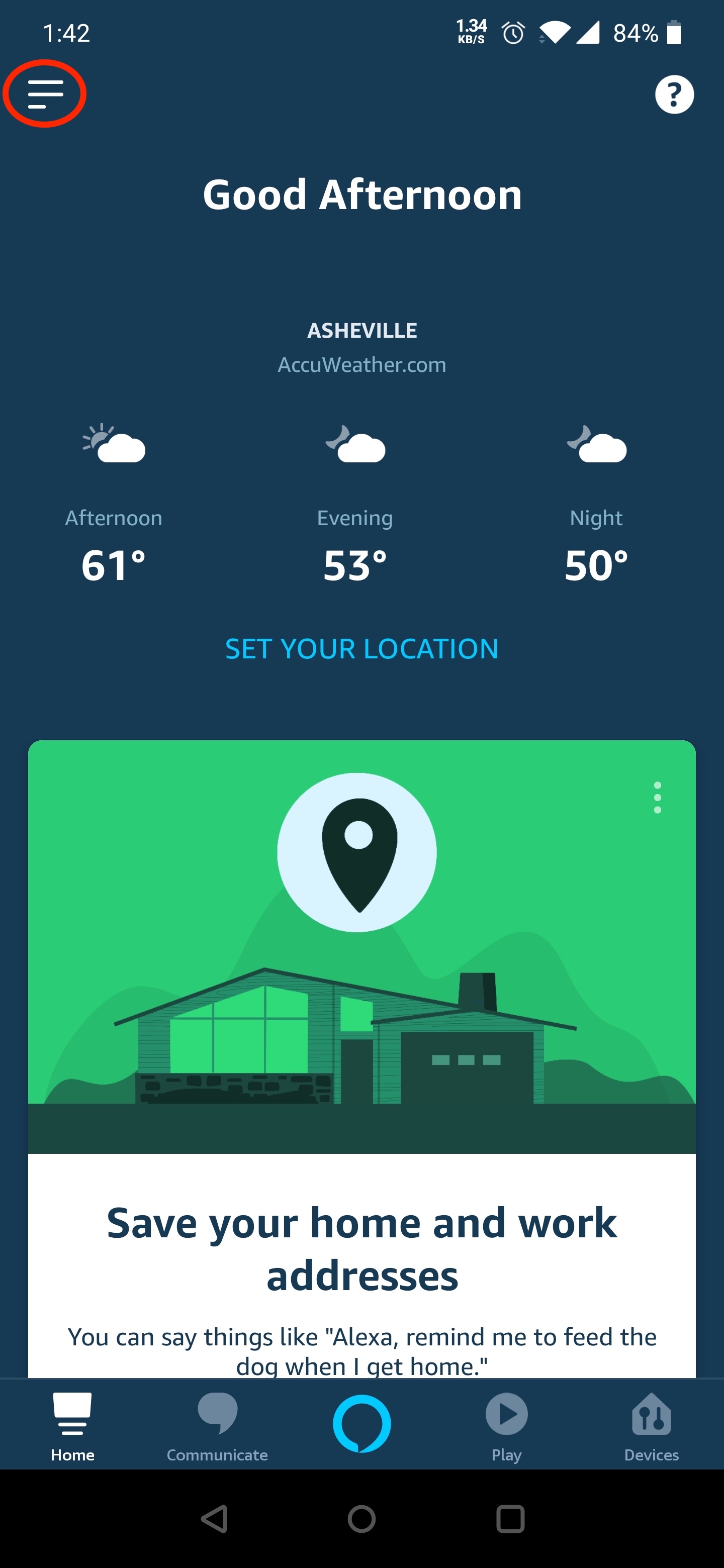
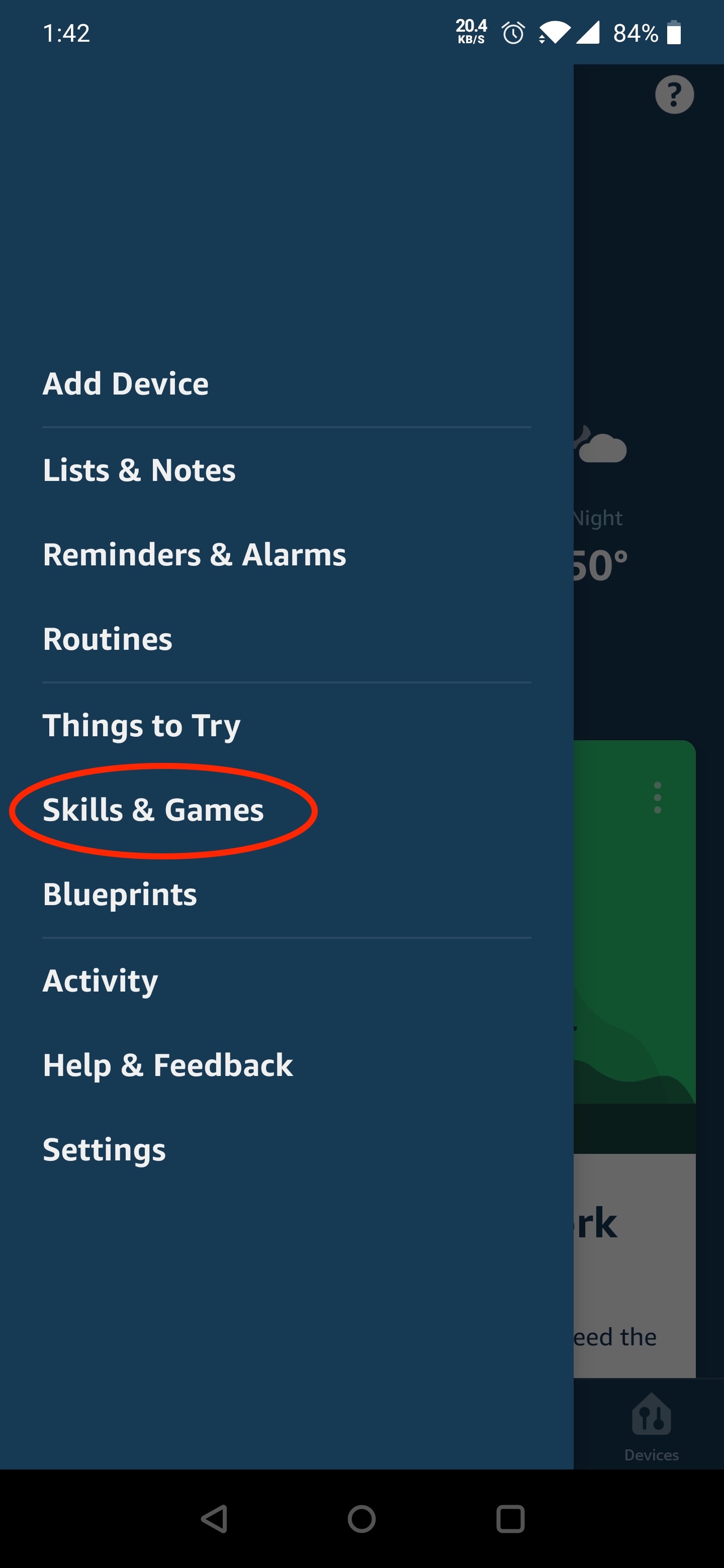
Step 2:Hit the Search Button and Search for Eufysecurity. Click the EufySecurity skill.
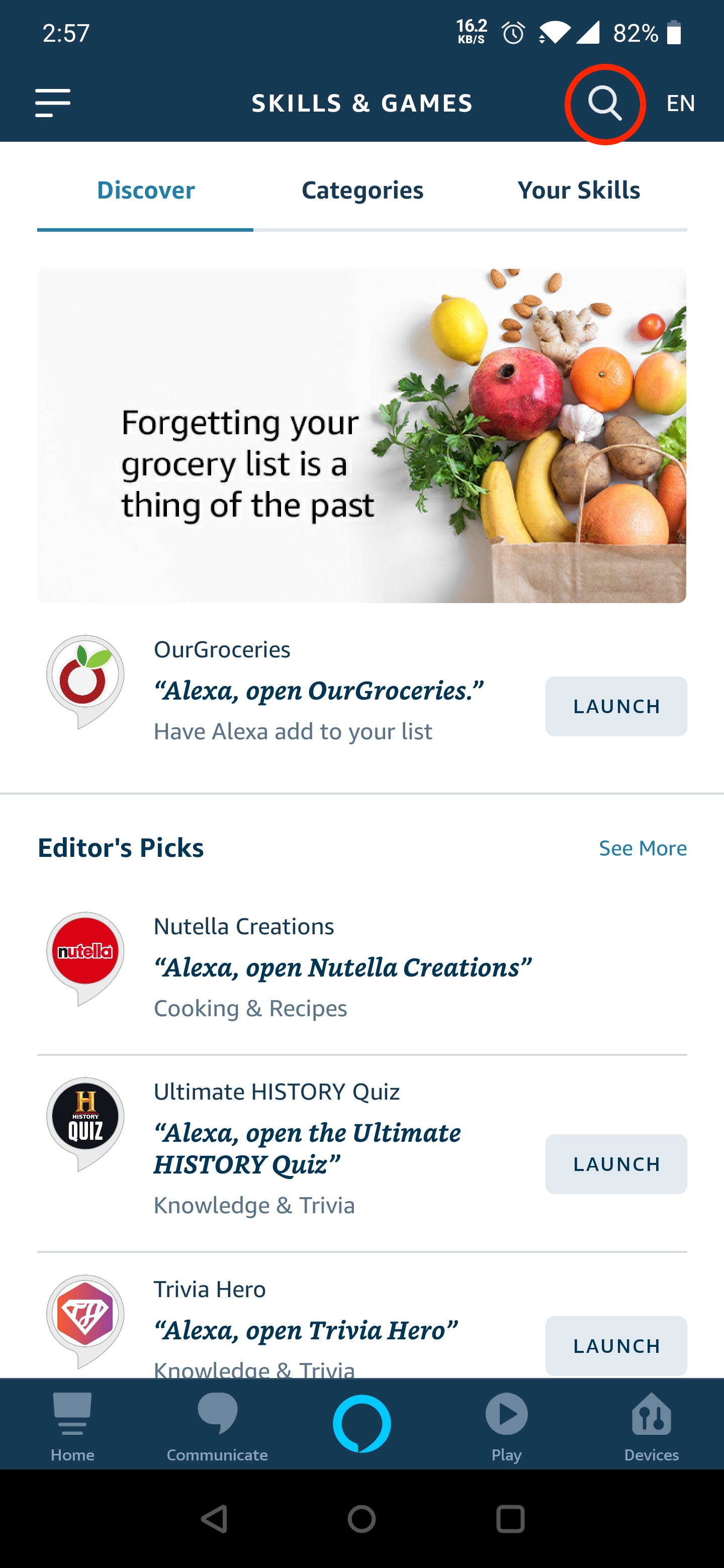
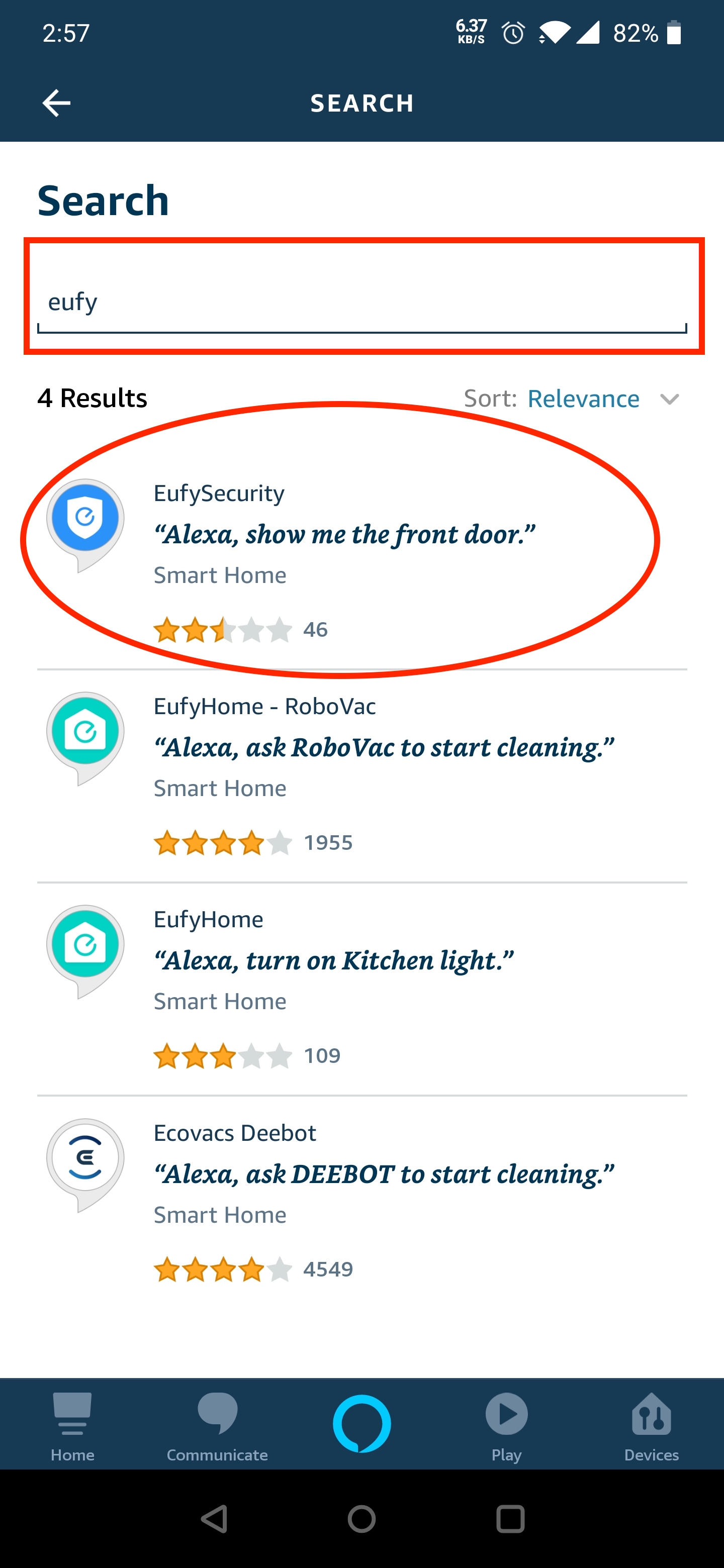
Step 3:Click Enable under the skill
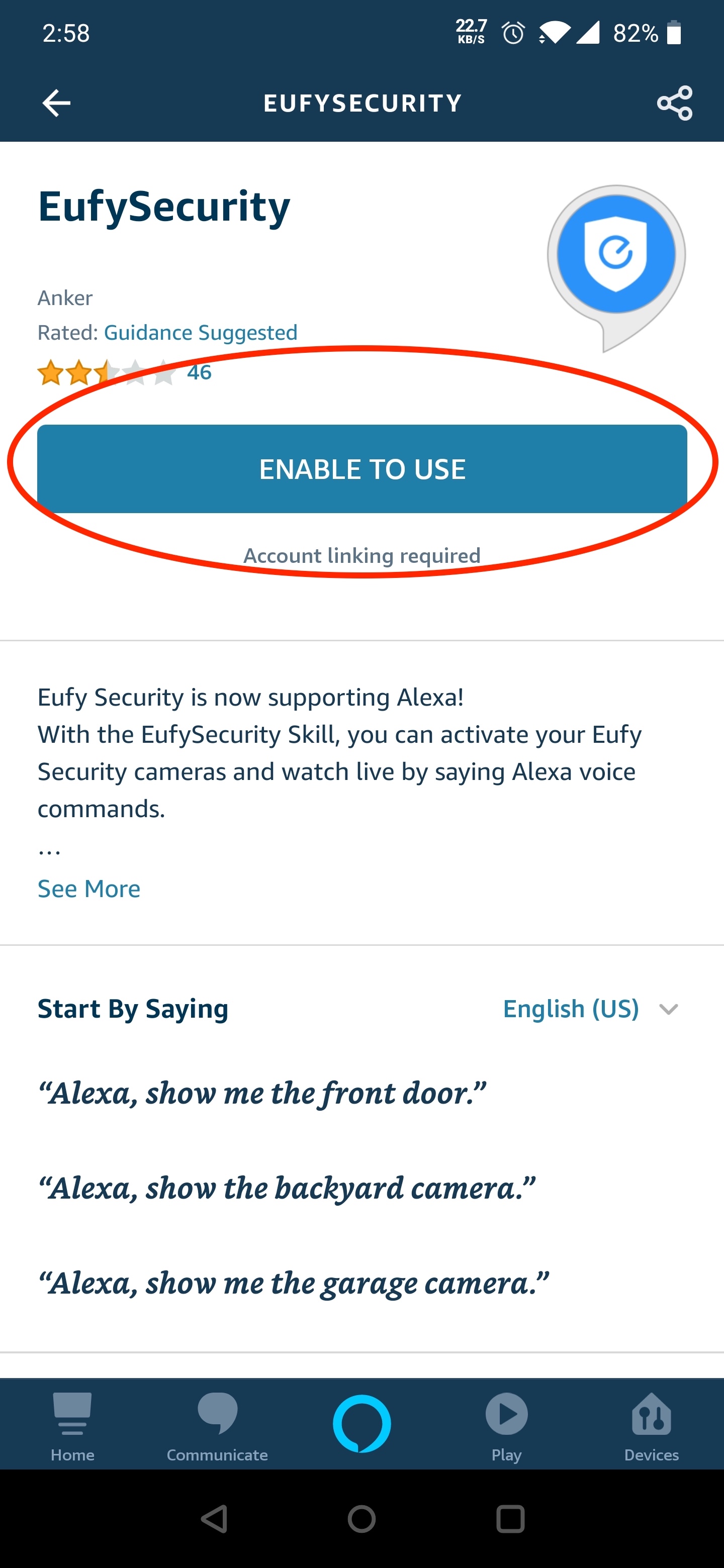
Step 4:You will be asked to login with your EufySecurity account. Login with your EufySecurity account email and password (not your Amazon/Alexa info).
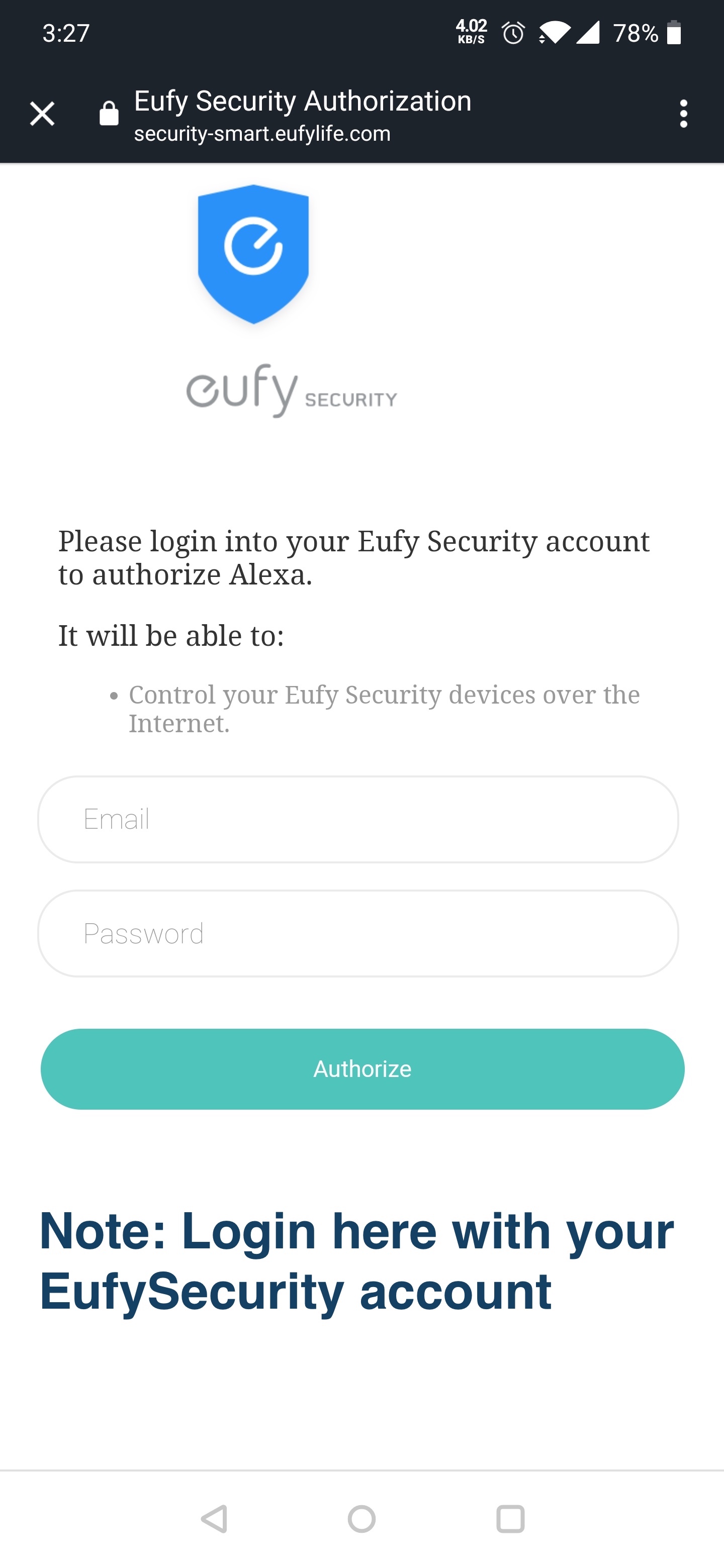
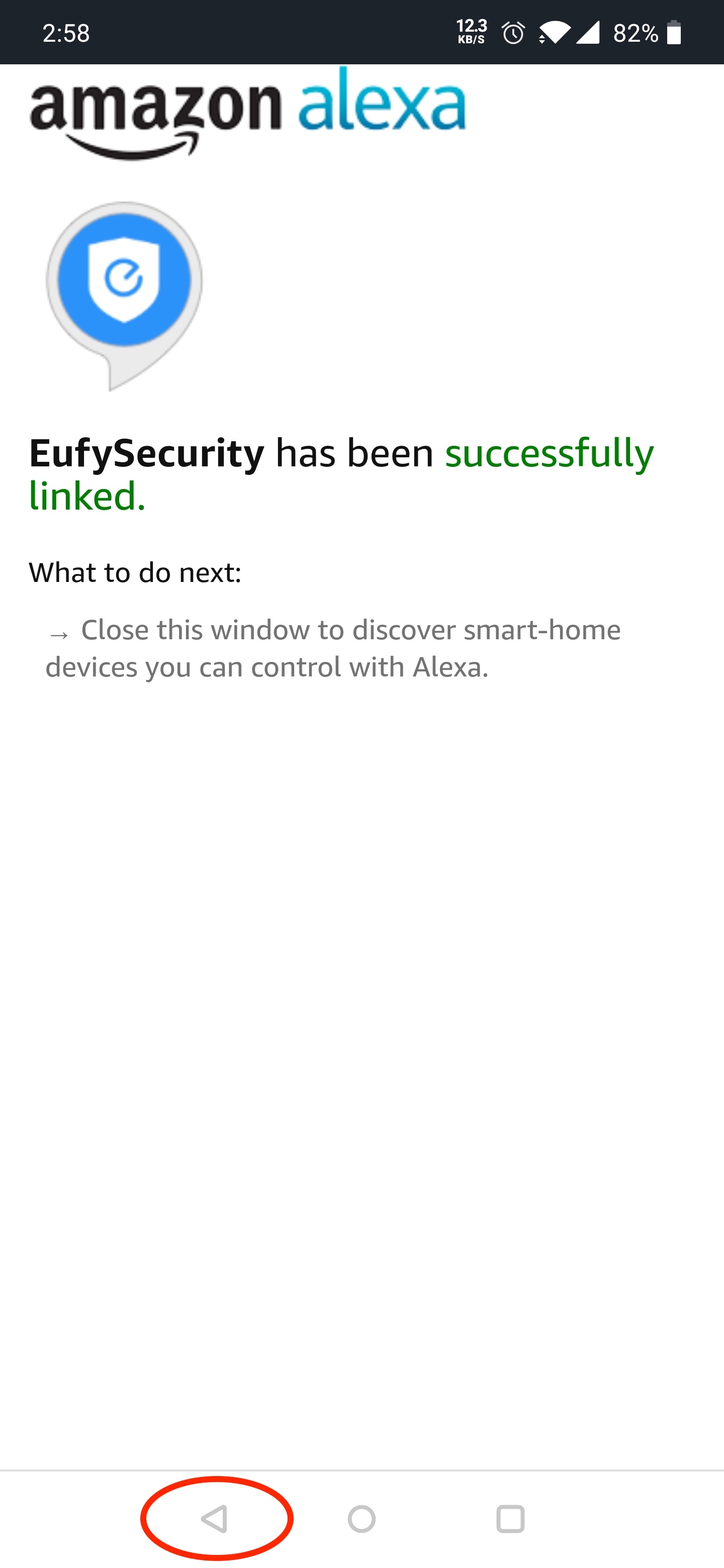
Step 5:Exit the confirmation by hitting the back button.
Step 6:You will be asked to discover new devices - hit the discover devices button and Alexa should discover your Eufycams
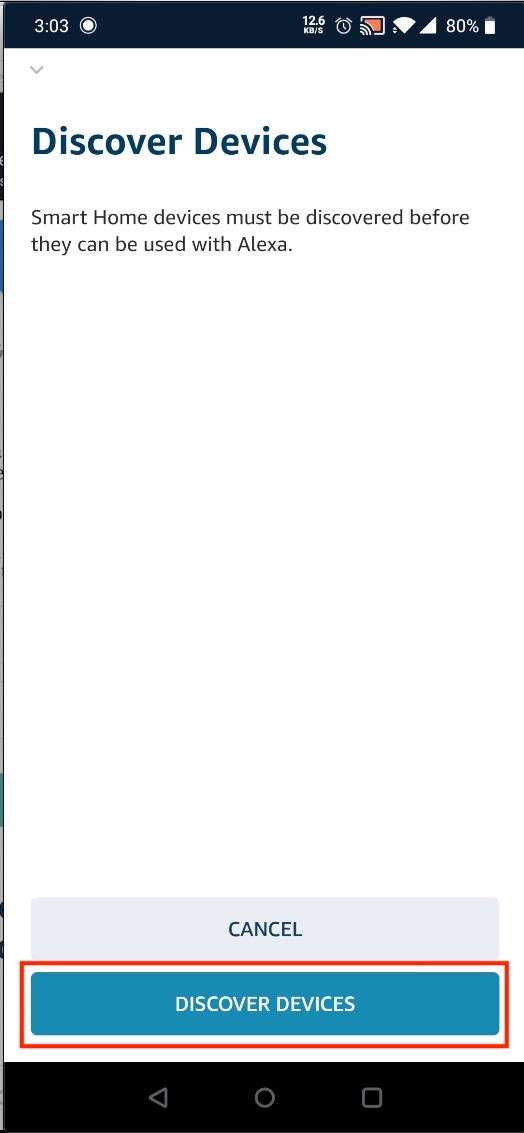
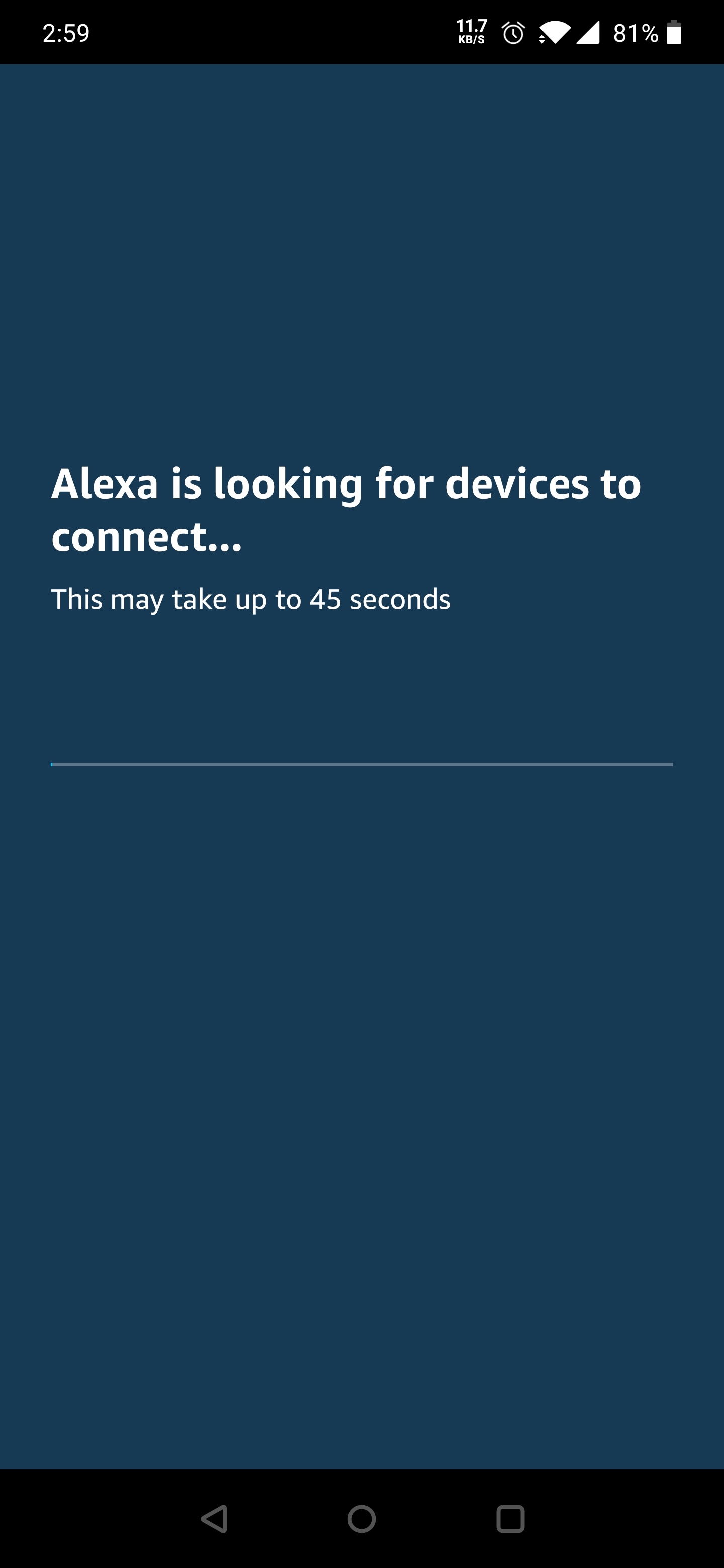
Step 7:To confirm your cameras are linked to your Alex account click the devices button and then click cameras
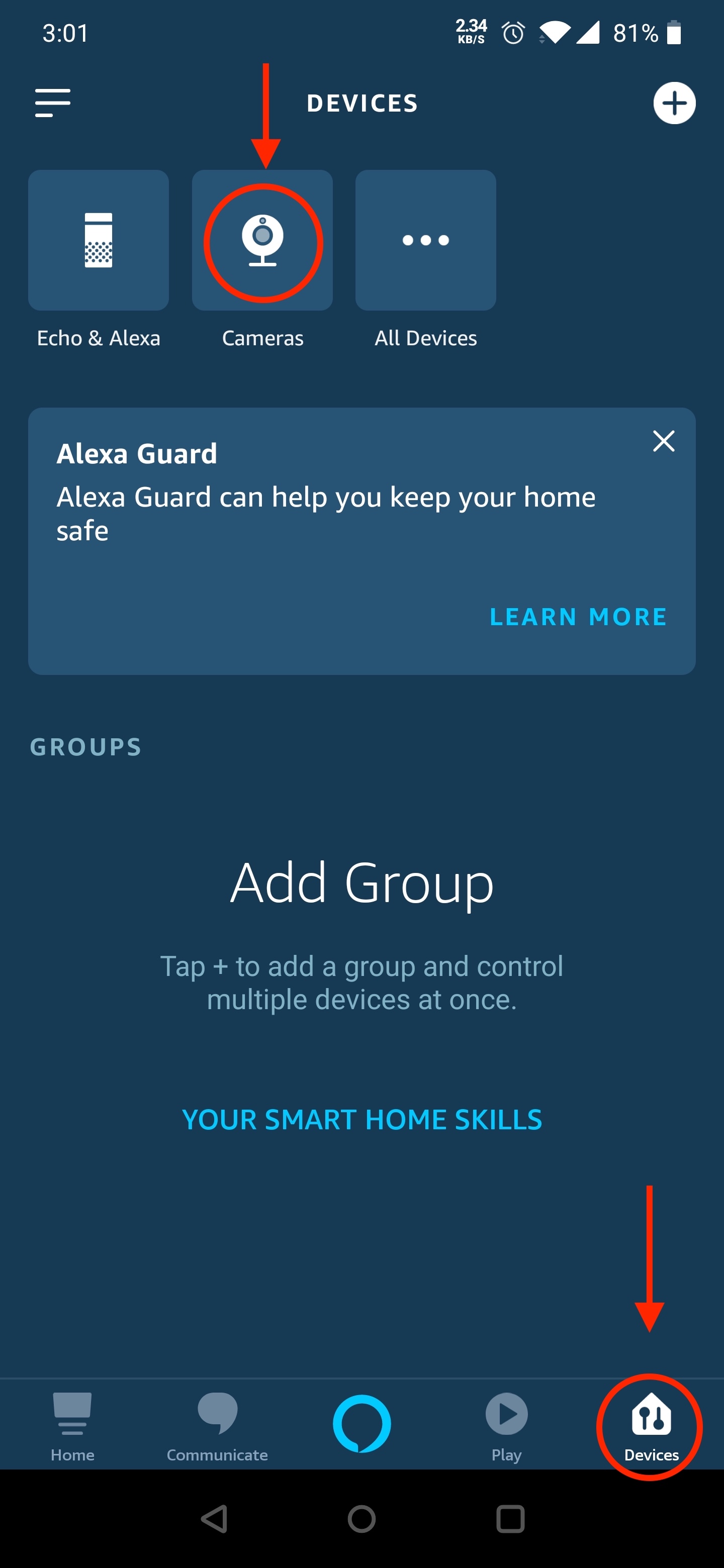
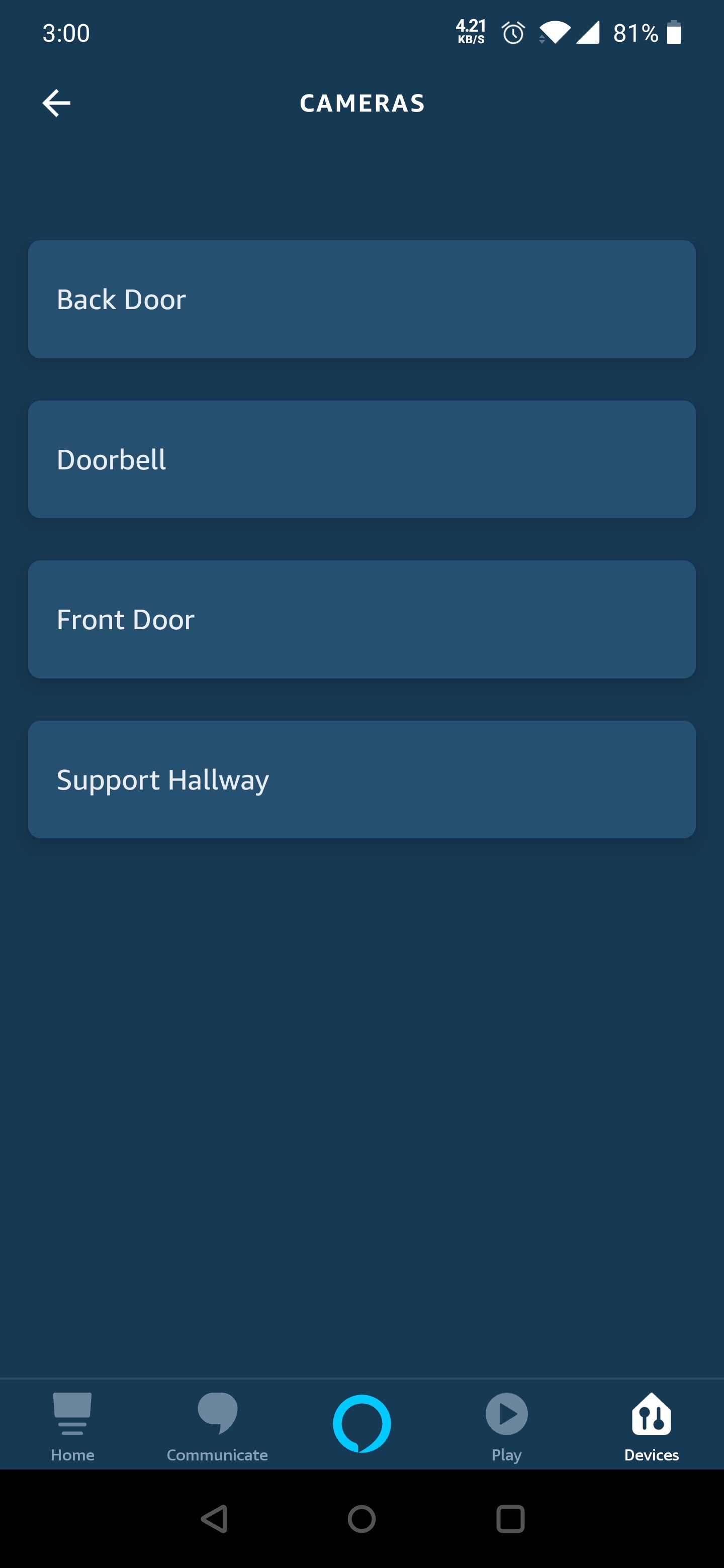
Voice Commands
Users can display the live view of their cameras by saying "Alexa show me [Camera Name]" for example "Alexa, show me the front door"
