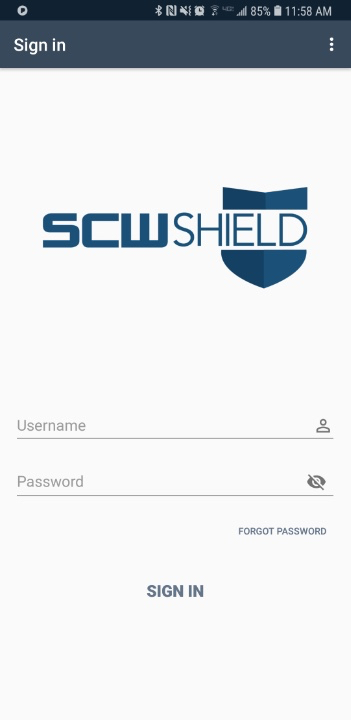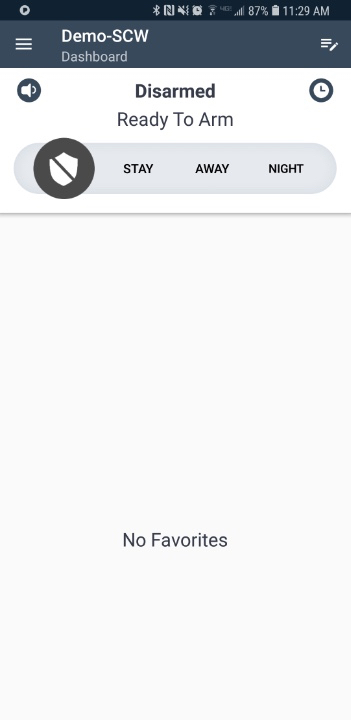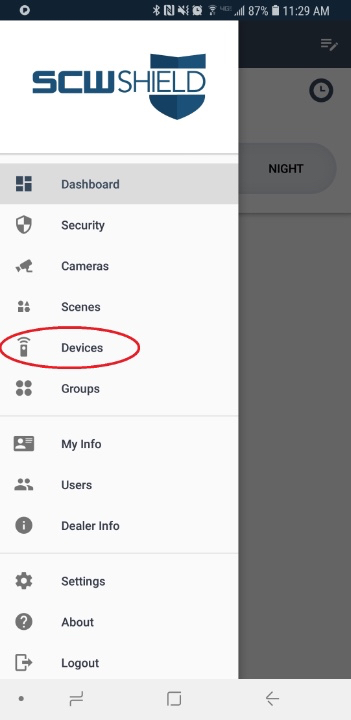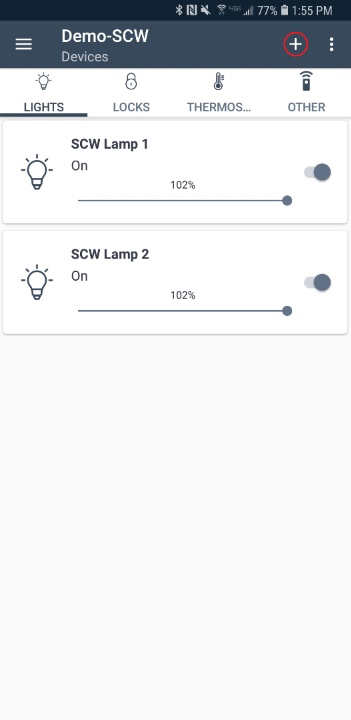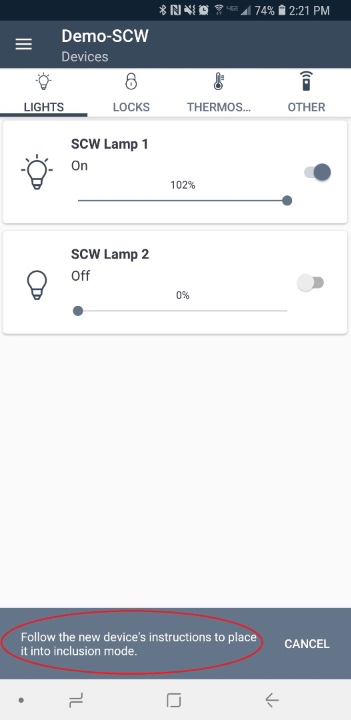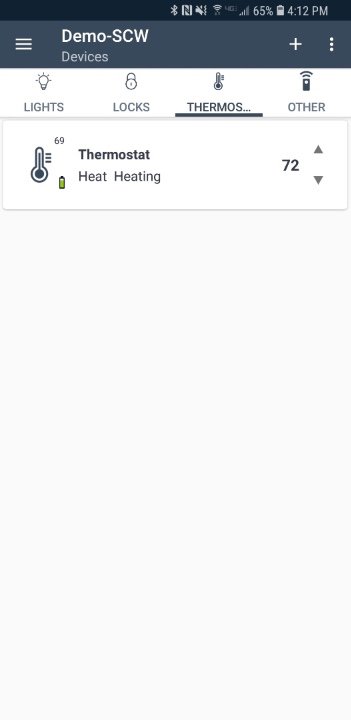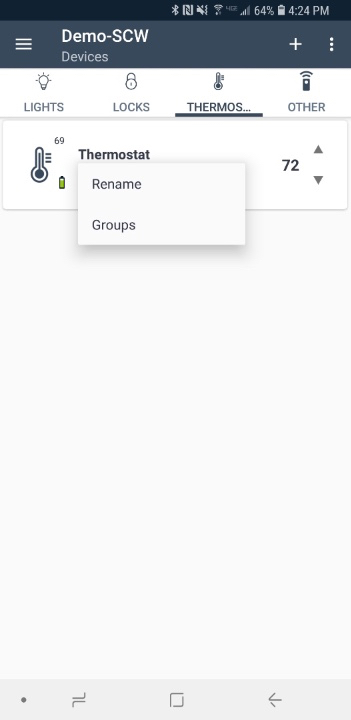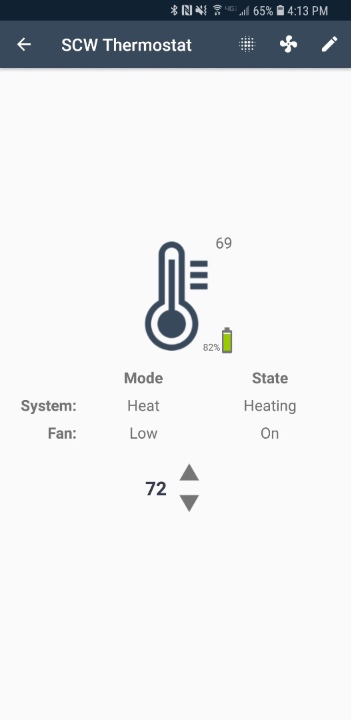The store will not work correctly when cookies are disabled.
-
Home
-
How to pair and name/rename a Z Wave device with SCW Shield
How to pair and name/rename a Z Wave device with SCW Shield
How to Pair a Z-Wave Device:
On the dashboard click the menu button on the top left hand corner
Click the + symbol on the top right corner to initialize SCW Shield pairing
Follow your Z Wave devices instructions to place it into inclusion mode.
Once the device has successfully paired to your SCW shield you can click on the device for additional settings.
How to Rename a Z-Wave Device:
Select Rename.
On ANDROID Tap and hold the sensor > tap rename > type your new name > tap “OK”
On IPHONE/IPAD Tap the sensor > tap Zone Name > tap the name > type your new name > tap “save”
You can now control your Z Wave device through SCW Shield.