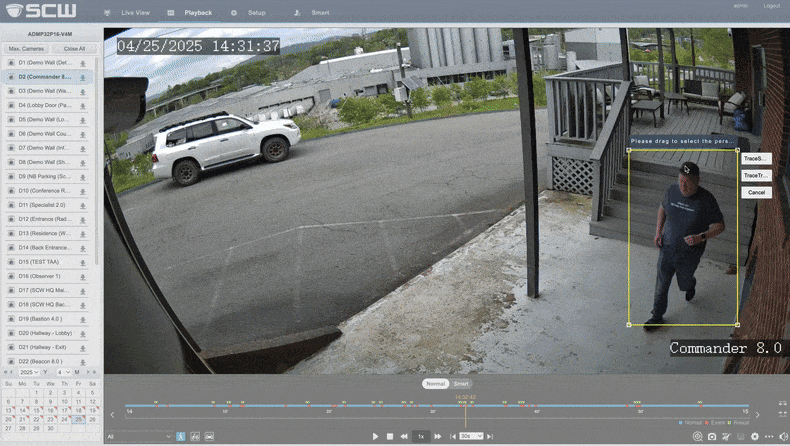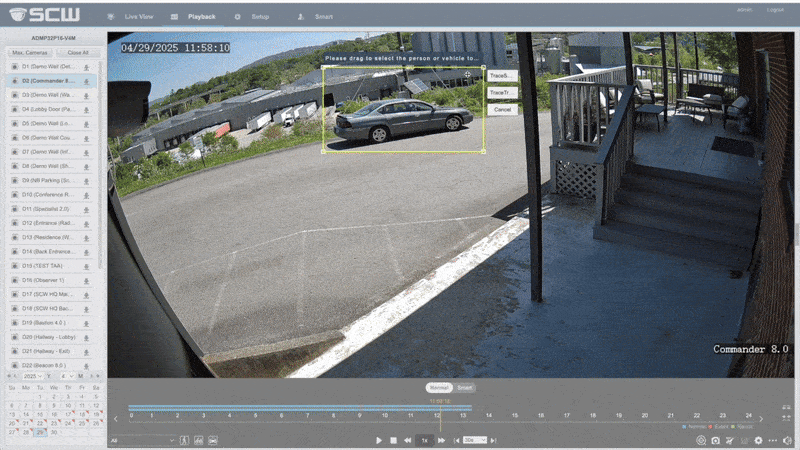TraceSearch - Search for specific people and vehicles throughout your camera system!
Smarter NVRs enable smarter searches.
Find someone’s path through your facility in seconds with TraceSearch!
Smarter NVRs, Smarter Searches
With TraceSearch, finding someone across your facility is as easy as drawing a box. Just highlight a person or vehicle, and TraceSearch finds them across all your cameras. No more scrubbing through hours of footage for incident reports!
Find a person’s path
Powered by next-gen AI processing in our NVRs, tracing a person’s path from entrance to exit has never been easier. Want to know which doors they used? What time they arrived or left? Get instant answers with just a few clicks.
What NVRs support TraceSearch?
TraceSearch requires an NVR with a next generation processor. Currently, only the Admiral v4 and Imperial v3 series supports TraceSearch. You also need to have cameras that have built in AI person/vehicle detection and have the analytics setup in order for TraceSearch to work.
TraceSearch FAQs
Q: Does the TraceSearch cost?
A: No - they are built into the NVRs and have no recurring/monthly fees to use them.
Q: How does it work?
A: TraceSearch uses color and machine learning to find similar looking people and vehicles. This largely utilizes clothing colors, shapes, etc.. It does not utilize facial recognition.
Q: What if someone changes their clothes?
A: If someone changes their shirt to a different color - most likely the similarity score will be dramatically lowered or even not match at all, meaning you’d need to do a search for both color shirts.
Why do I need a new NVR?
A: The new NVRs feature a new, powerful AI chipset that is responsible for the TraceSearch process. Previous NVRs do not have the chipset.
What other upgrades are there on the v4 series?
A: The V4 has many other upgrades including smart mode, better decoding (local) playback performance, 16TB drive support, RAID1 support on the 8ch/16ch Standard, and more!
Q: Does this work with third party/ONVIF cameras/Older SCW Cameras?
A: No - TraceSearch requires SCW cameras that support built built in AI person/vehicle detection. Third party cameras or SCW cameras that do not support the built in AI will not show up on TraceSearch results.
Q: How do I get the best results possible.
A: Make sure you choose a still of the person/vehicle that is clear and sharp - since the NVR is searching based on that image, the better the initial image the better the results. Low quality images, for example someone very far from the camera or blurry will likely produce poor results. You can also adjust the similarity bar to adjust the results.
Q: Where can I use TraceSearch?
A: TraceSearch can be performed on Viewstation, the web interface, and the local/HDMI interface on the NVR.
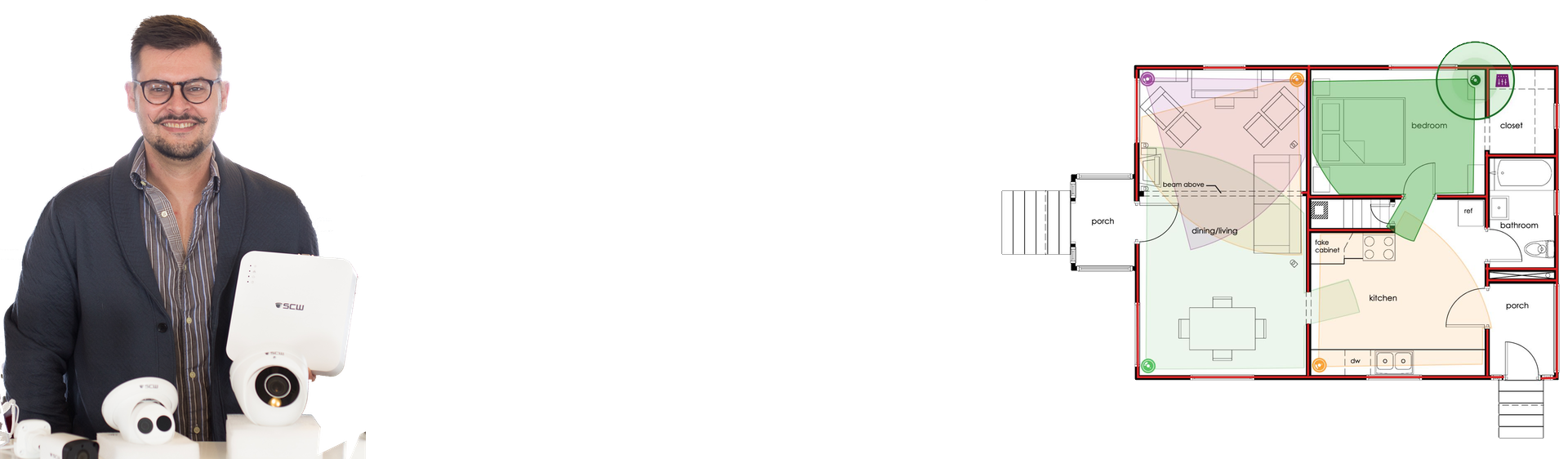
Lean on the experts
We'd be happy to work up a custom quote or take your floorplan and create a security coverage map.
Get aCustom Quote