Auto-Tracking Explained
At SCW, we try to realistically portray what certain features are truly capable of, so customers can understand when a feature is suitable for them or when it's simply not going to work well to solve their video surveillance challenges.
On our PTZ cameras that support auto-tracking, our marketing message tells our users the following.
- Auto-tracking does not work well in scenes with moving backgrounds.
- Auto-tracking is not a solution to replace multiple cameras with one "silver bullet" auto-tracking PTZ camera.
- Auto-tracking should only be used to gain more detail on a scene - do not expect it to capture entire scenes from start to finish.
- Auto-tracking is not a replacement for a human operator - but can aid a human operator.
However - the surveillance industry will often present auto-tracking as a flawless, works anywhere solution. This kind of marketing means buyers often think that instead of having 5-6 cameras cover a parking area, they can just throw an auto-tracking PTZ up, which will cover the same area just as well. So they'll save money and have a cool PTZ to use win-win, right?
We'll be frank here - auto-tracking is a feature with one of the lowest industry-wide satisfaction rates, and it's because expectations and marketing are way out of the line of the actual capability inherent with auto-tracking.
To understand the limitations of auto-tracking, we'll first have to talk about how auto-tracking works.
- Auto tracking works by seeing motion or object (in more advanced cameras) and using the PTZ to follow it.
- Some PTZs can only pan/tilt to track
- Some PTZs will also zoom in and out while tracking.
- The more you zoom the PTZ, the slower it can move/track
- When the object stops moving, the PTZ will return to its "home" position - a preset position on the camera.
- Almost all PTZs have a designated tracking time, ranging from 30 seconds to 300 seconds maximum.
- After that time, it will also return to home, regardless of motion. This is to prevent the camera from being stuck in motion loops where it locks onto something for minutes at a time.
This seems straightforward, but some fundamental considerations with auto-tracking rarely pop up before actual use.
Consideration #1 - No Motion or Line of Sight = No Tracking
The PTZ is set to track once a person or vehicle crosses the line in this example. Once the person crosses the line, it does a fine job at tracking him, all the way up to him getting behind a vehicle and the PTZ losing the object and going back to its home position.
This is an inherent issue with auto-tracking. Auto tracking makes decisions based on movement - what to track, what not to track, etc. Once an object stops moving or being seen, it will return to the home position. There is no auto-tracking camera that will solve this fundamental issue.
There are many other scenarios where this can occur. For example, a person being tracked may stop moving for whatever reason, and the camera may stop tracking and go back to the home position.
A person may walk up to their car, get in the car, and the PTZ will go back to the home position because it no longer sees the person in the vehicle and the vehicle is not moving. Likewise, a car may move, stop, and the PTZ will stop seeing the motion and go back to its home position.
There is little that can mitigate this challenge - as mentioned; this is where a human brain still reigns supreme. In the application where auto-tracking is used as an aid for a human operator, the human operator can grab the control and continue viewing the person or car if needed.
Consideration #2 - Motion Isn't Always Valuable Motion
Some PTZs have a "general" auto-tracking feature. There's no advanced object detection (people, vehicles) to inform it, and often this auto tracking doesn't even have exclusion zones to tell it to avoid certain areas. Motion to this camera is motion.
This auto-tracking can not distinguish between a car going by and a branch floating wildly in the wind. So this means a branch could blow by moving in the background enough for the PTZ to zoom into it, missing vehicles driving by as it zooms in.
Some of this can be mitigated by having a PTZ in an area without distractions (cars, moving backgrounds, etc) and angled and zoomed in on chokepoints like entrances.
Consideration #3 - Need for Speed
As mentioned in the beginning, the more a PTZ is zoomed in, the further it needs to move to cover the same area. Meaning a PTZ that's zoomed in will track objects slower than one zoomed out.
This is a double-edged sword. In most scenarios, you want auto-tracking to gather as many details as possible, but you also want them to be able to track as long as possible. So expect to have to tweak and test this to achieve a solid balance.
In the example video, the PTZ is zoomed in near max, at an area about 240-250FT away. The PTZ tracks the car well up until about 75FT away, in that case, the beautiful car is moving too fast to be tracked going out of its FOV, and it returns to its home position.
![]()
Again this may be mitigated by setting the initial zoom further out to compensate for the size and speed of cars.
Consideration #4 - Only one object at a time!
Auto tracking can only track one object at a time. Auto tracking can not distinguish between a person walking to his car and a criminal looking to break into vehicles, period. If the person walking to his car was seen first, that's what the camera will track, even as person #2 goes sawing on some catalytic converters.
It will not interrupt tracking one person or object to tracking another it sees even if it's in the field of view. Take a look at this example.
In this example, auto-tracking picks up the two people walking, and shortly after, a car drives by our somewhat oblivious chatters. The auto-tracking camera fixes the first object of interest and continues to follow it as there is still movement.
A third person walks by even later in a clip, but the auto-tracking is still focused on the people because there was movement still.
This is another example of an inherent auto-tracking issue - no setting or changes can solve this. This has to be solved with careful planning of the surveillance solution. Single lanes and smaller tracking areas can help avoid too many objects in the camera's view.
Consideration #5 - Multiple Cameras Still Required!
PTZs have blind spots in general - but with auto-tracking PTZ, it's critical to have at least one or two cameras covering the "larger" area. This larger view camera helps cover areas when auto-tracking results may not work perfectly, and it's far more likely you'll be able to combine the detail from the auto-tracking PTZ with this wide-angle to get solid evidence.
![]()
Here's a look at a wide-angle camera covering some of the parking lots along with the PTZ.
There is also another camera facing oppositely, which covers the other side.
![]()
Understanding that you can combine the more significant details from the auto-tracking PTZ and the wider "scene" cameras to have a solid set of evidence is key to having a good auto-tracking experience.
Tips and Tricks
Despite some of its inherent limitations, auto-tracking can still be useful. Remember the scenarios mentioned above. Expect that you will have to tweak and test to get results - and remember that some scenarios may simply not be viable due to the inherent limitations. SCW highly recommends PTZ cameras that have analytic options like the Watchkeeper 4.0 as these provide better results than the "general" auto tracking models.
While not perfect, if you understand the considerations and limitations auto-tracking can be a powerful feature in your video surveillance system..
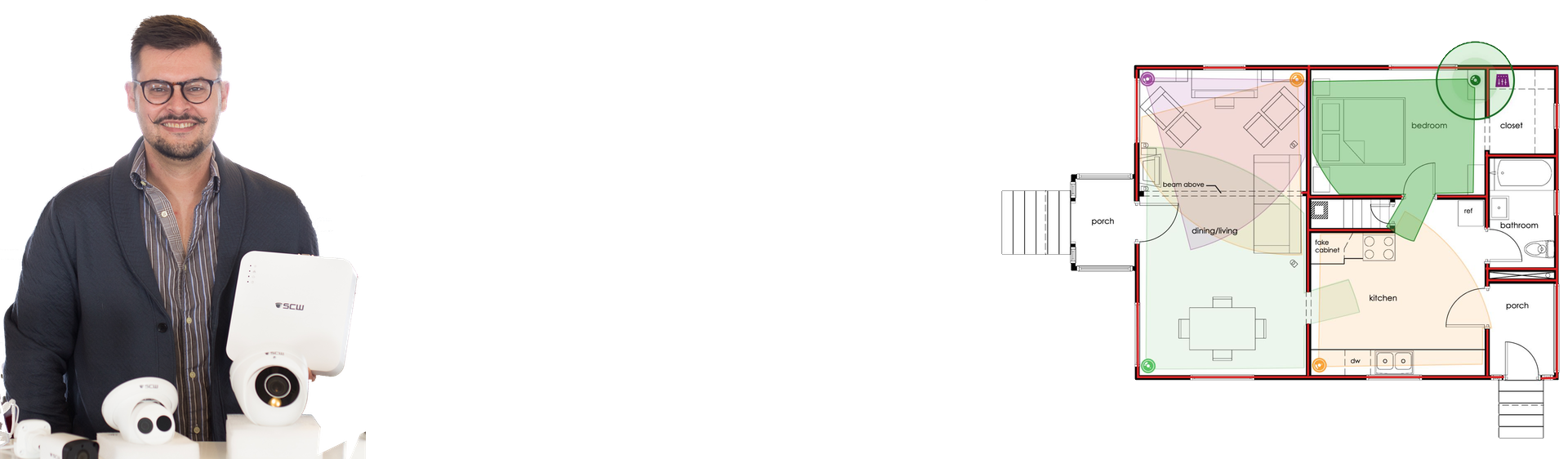
Lean on the experts
We'd be happy to work up a custom quote or take your floorplan and create a security coverage map.
Get aCustom Quote





