People Counting with the Admiral and Imperial NVRs
Smart Detection, Powered by SCW VCA: This feature is part of our smart video content analytics (VCA) suite - intelligent tools that reduce false alarms and make your security system smarter.
Explore more: VCA: Intrusion Detection, VCA: Line Crossing, VCA: Face Detection, VCA: People Counting, VCA: Audio Detection, VCA: Vandalism Detection.
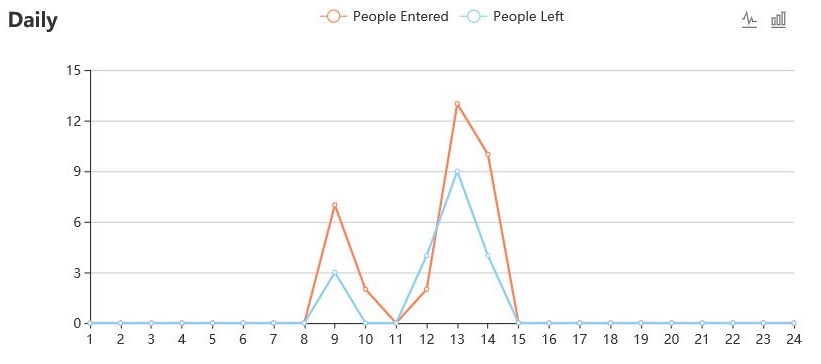
The people counting feature will keep a count of how many people and/or objects are entering (A -> B) and leaving (B -> A) a specified area. People crossing is a modification of the line crossing video analytics feature. Only one line crossing area can be set per camera; a shoulder size can also be set to decide how large an object would need to be to set off the people counter. People Counting statistics can be viewed for any specific amount of time throughout the day, or for entire days, weeks, or months.
Scenarios where you would use Face Detection Video Analytics
People Counting can give you a good estimation of the foot traffic at your business. It is especially useful at discovering trends, such as the discovering your surge and down times - the particular times of the day or the year when you business has more or less traffic on average. People Counting is normally used in retail for people, but It can be used with any moving object that is traveling a set direction. People Counting can be used in manufacturing to monitor products on conveyor belts by counting the objects as they pass a certain point on the line. People counting can also be used to count the number of cars that traverse down a road or enter a parking lot.
People Counting data can be downloaded from the NVR as a csv file and then opened in a program like Microsoft Excel or Google Sheets for analysis.
Limitations of People Counting
Professional People Counting devices for Retail use 3D Bluetooth, Wifi and Radio Signals to count people. With these devices, you can exclude or include employees by having them wear Bluetooth tracking devices. These devices cost around $10,000 and often have subscription fees on top of the initial investment; even still, they are about 98% accurate.
Our People Counting is less expensive and less accurate than these devices. Your NVR will not understand identity - if a delivery man comes in and out 5 times in a row, it will count that as five entrances and five exits rather than one person (but this same issue is present in the 10K devices). It will not exclude employees like a professional people counting device can.
Best Practices when using People Counting
When you set up People Counting, you are asked to define the estimated shoulder width of a person at your desired distance. (if you are using it track cars or packages, estimate the width of those items instead). Objects wider than 2 times of configured shoulder width, will be detected as 2 persons/objects. It is very important that you get this estimate correct, so you may want to have someone stand on the line to make sure that you are estimating correctly.
How to Configure People Counting
Login (images are from the webview login, but you can also do so from the NVR itself)

Setup step 1: enable People Counting (You must have already set up Line Crossing, as People Counting counts the people who cross a line)
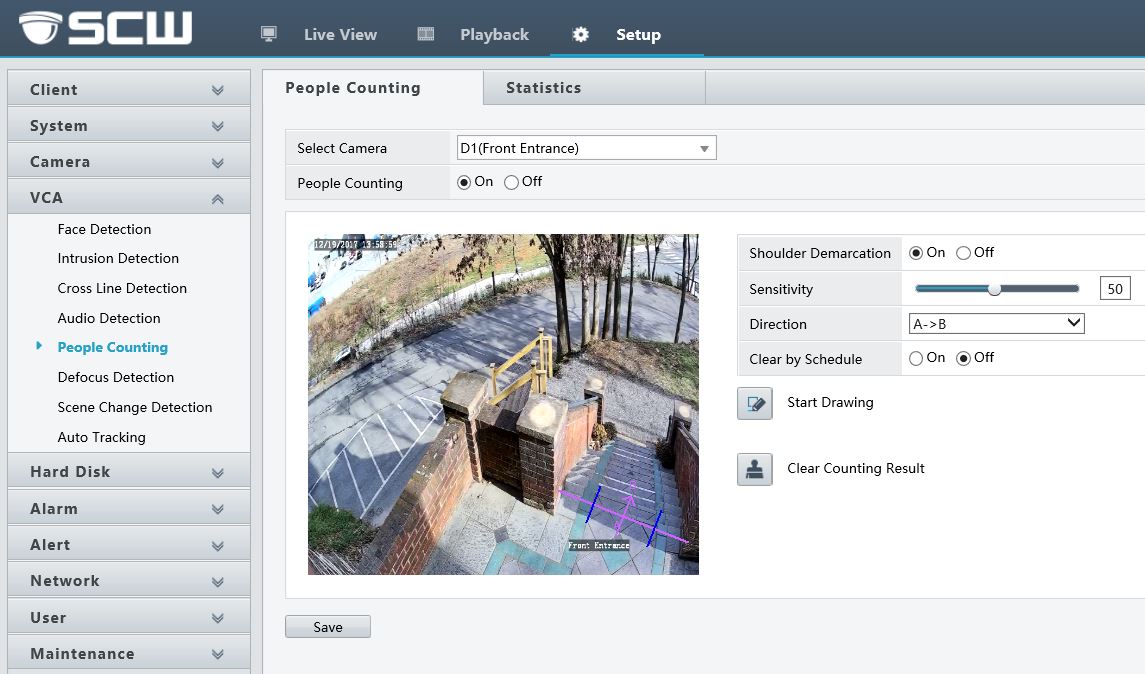
Setup step 2: Define the estimated width of a person (or object if you are tracking cars or products on an assembly line)
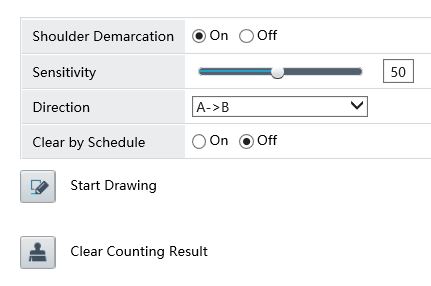
You can view People Counting statistical data as a chart or download as a csv
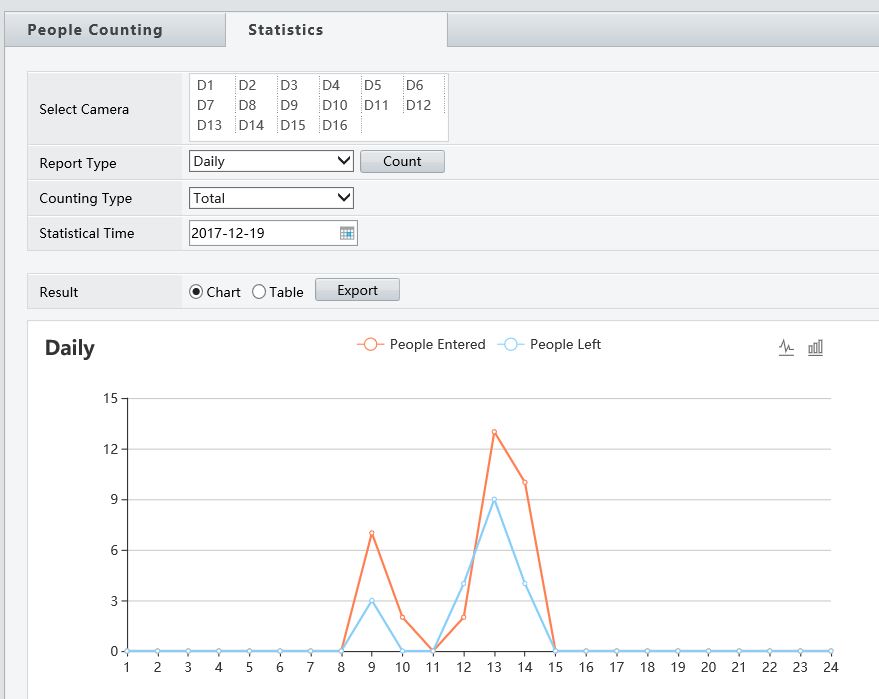
You can view People Counting statistical data as a table or download as a csv
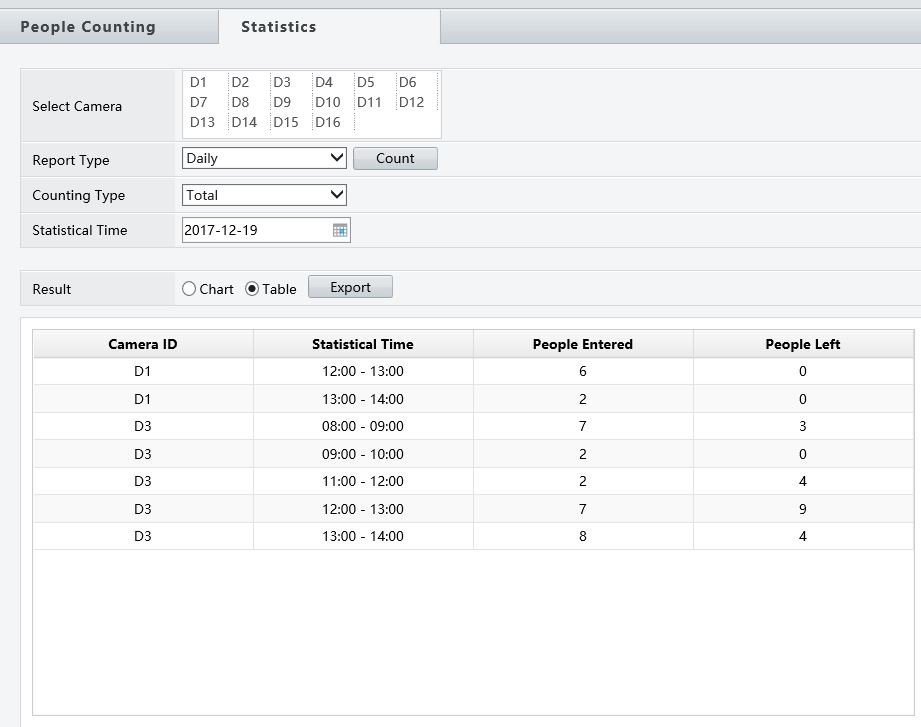
SCW Support is Here to Help
Video Content Analytics features are complex, in their infancy in terms of product development, and are sometimes difficult to set up. The Face Detection feature, in particular, is in Beta; it will sometimes detect what it thinks are eye, nose and mouth shapes in the folds in clothing or in bush/tree leaves. If you want help setting up any of our Admiral NVR Video Analytics Features, you’ll find that the tech support team here at SCW is here to help. We can assist you with optimize any of our VCA features to work in the best way possible for your application.
People Counting is available on these NVRs when combined with SCW Admiral Line Cameras:
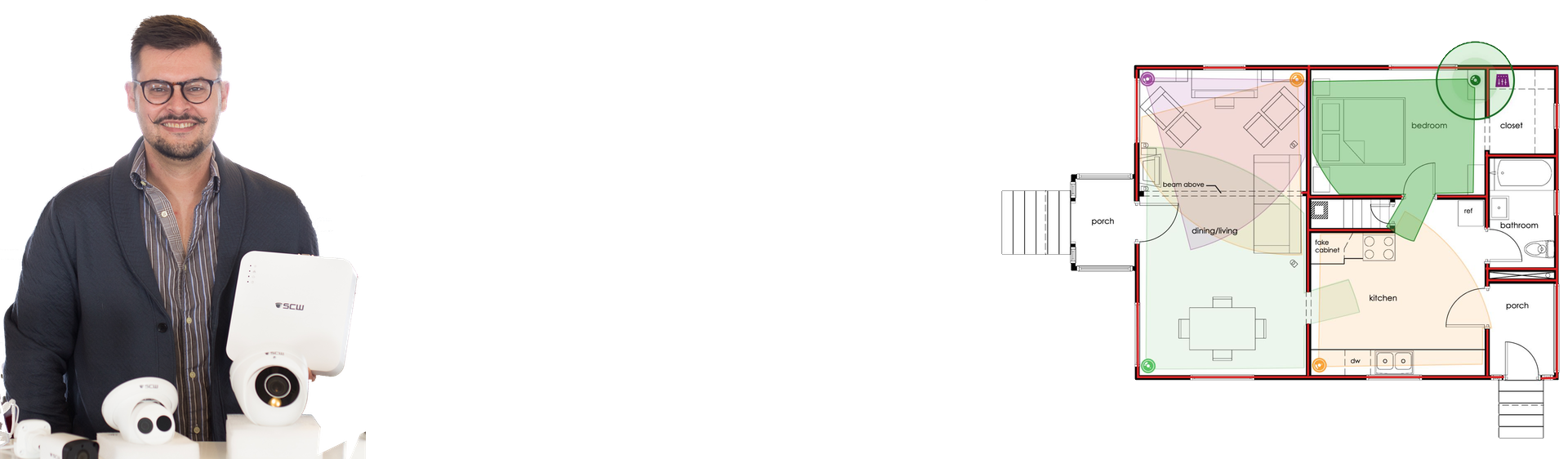
Lean on the experts
We'd be happy to work up a custom quote or take your floorplan and create a security coverage map.
Get aCustom Quote







